Copied to Clipboard
Ready to get Started?

Key Takeaways
Managing finances effectively is crucial for any business. Playroll is happy to announce our latest feature, designed specifically to streamline customized invoicing. But what does this mean for your company, and how can it enhance your financial management?
Customized Invoice Management
Imagine this: instead of a single, bulky invoice for all your employees, you now have the option to receive multiple, neatly organized invoices either by team or by territory. How does this work? Let's dive in.
Utilize our app's team feature to group employees into distinct teams. These can be based on project, department, or any other internal structuring.
Territories Covered: Options include various global regions such as South Africa, United Kingdom, France, etc., allowing for geographical financial management.
Why This Matters: This feature is a direct response to multiple client requests for more granular control over invoice management.
Why the popularity? Because it simplifies data segmentation and departmental budget reporting, making life easier for companies that operate across diverse teams or territories.

Enhanced Financial Clarity
The ability to segment costs per team or territory is a game-changer. It flows seamlessly into more accurate reporting and budgeting, providing a clear financial picture for different departments or regions.
Who Benefits the Most?
Primarily, our clients with a vast employee base spread across multiple teams or territories will find this feature invaluable. More specifically, billing contacts at these organizations will rejoice at the simplified invoice management process.
Accessing the Simplified Invoicing Feature
So, how can you start reaping the benefits of this innovative feature? Here’s a quick guide:
1. Request Access: The billing contact needs to request access through their Customer Success Manager (CSM).
2. Receive and Manage Invoices: Once access is granted, multiple invoices per team or territory will be emailed monthly to the billing contacts.
3. Download and Organize: Access these invoices easily by clicking the three dots on the right side of the row in the app and downloading a consolidated file.

This is where you will see an example of how the invoices are displayed in the app, providing a clear, user-friendly interface for your financial management needs.
By embracing this feature, your company can achieve not just financial accuracy, but also a heightened level of organizational efficiency.
Welcome to the future of invoice management!
.svg)
.svg)
.svg)

.svg)
.svg)




.png)

.svg)


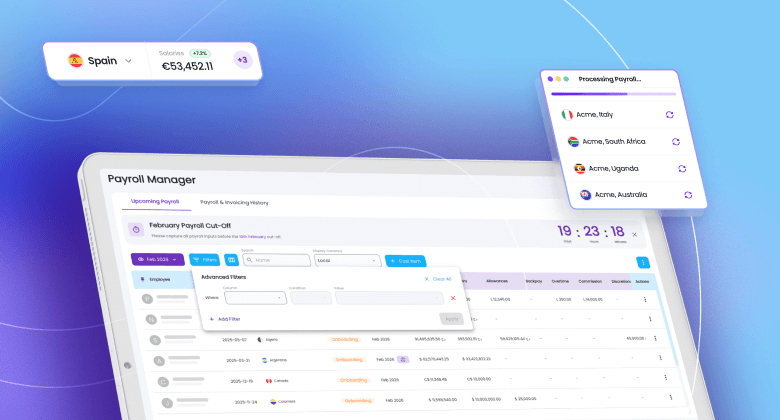












.svg)