Copied to Clipboard
Ready to get Started?


Key Takeaways
The modern workforce spans continents and time zones. Tools like Playroll, UKG Pro, and Oracle Cloud HCM simplify global payroll, scheduling, and compliance.
The top WFM platforms stand out for their automation, forecasting, and AI-driven analytics.
From Playroll’s global reach to Connecteam’s mobile-first design, there’s no one-size-fits-all solution. The right platform depends on your team’s structure, operational complexity, and integration needs.
Keeping teams productive and compliant in 2026 is no small task, especially if you operate across borders. Between hybrid schedules, time tracking, payroll compliance, and shifting labor laws, managing a global team becomes a full-time job. Workforce management (WFM) software helps streamline all of it – automating scheduling, tracking attendance, forecasting labor needs, and keeping costs in check.
The market for these tools is crowded, and it can be difficult to know which one will work for your team. To make it easier, I’ve done the heavy lifting for you and reviewed some of the top WFM tools currently on the market. The tools below are ranked based on functionality, scalability, integration depth, and real-world performance – all backed up by first-hand experience, G2 reviews, and comprehensive research.
Whether you’re coordinating hourly staff or managing a distributed global workforce, these are the 9 best workforce management solutions for 2026 I think are worth your attention.
What Is Workforce Management (WFM) Software?
If you’re new to workforce management software, you’re in for a treat. Tools that fall into this category act as a centralized platform for optimizing how teams work – from scheduling and attendance to compliance, labor forecasting, and performance tracking.
It’s how modern organizations replace manual tasks with automated software that gives them real-time visibility over their workforce and encourages data-driven decision-making.
Why Businesses Need It
Without any sort of WFM software integrated into your team’s workflow, you might be struggling with things like:
- Scheduling Inefficiencies: Manual scheduling often leads to double-booked shifts, understaffed peak hours, or employees scheduled outside their availability. Over time, that creates burnout, higher turnover, and unnecessary overtime costs.
- Inaccurate Time Tracking: Relying on spreadsheets or basic clock-in tools makes it easy to miss hours, miscalculate time, or lose visibility into remote and hourly work. Compliance & Legal Risks: Labor laws vary not only by country but often by state or region. Keeping up with requirements like overtime rules, rest periods, and tax reporting manually is error-prone – and a single mistake can trigger costly penalties or audits.
- Rising Labor & Operational Costs: Without data-driven forecasting, businesses struggle to match staffing with demand. This leads to overstaffing during slow periods, last-minute overtime, or hiring delays when demand spikes – all of which inflate costs and hurt margins.
- Limited Visibility & Decision-Making: Disconnected tools and manual processes make it difficult to see real-time labor costs, productivity trends, or absenteeism patterns. Without this visibility, your team will end up reacting to issues instead of anticipating them.
The right WFM system reduces the risks of fines and audits by automating repetitive admin work. This in turn, helps surface insights that will ultimately lead to improved employee efficiency and satisfaction.
How We Evaluated These Tools
I’ll be upfront – I have a soft spot for Playroll’s HRIS system. That said, every platform on this list was put through the same set of tests to make sure the rankings are grounded in facts.
To keep things fair, I used a structured evaluation framework that combined hands-on testing, third-party data, and real user feedback. Each tool was scored using both qualitative and quantitative measures, and every claim here can be traced back to transparent data or direct experience.
Here’s how I tested each platform in practice:
- Hands-On Testing & Live Demos: Where possible, I personally tested each platform (or tried out the demos) to assess setup time, navigation, UI responsiveness, and day-to-day usability. If a tool made me struggle to complete a basic task, it didn’t make the list.
- User Feedback from G2 & Independent Reviews: I analyzed several verified G2 reviews of each tool to capture recurring themes in user experience, common pain points around support, scalability, and/or hidden costs.
- Feature Scoring Framework: Each solution was rated across five dimensions critical to 2026 workforce management needs.
- Transparency & Pricing Validation: I verified pricing details directly with vendors or published data where available. Tools that buried their costs behind opaque “contact us” forms lost points unless they offered clear ROI justification.
- Support & Responsiveness: A great platform is only as good as the team behind it. Tools with strong customer success, fast onboarding help, and active support communities scored higher.
If that wasn’t enough, to qualify, every platform needed:
✅ A G2 rating of 3.5 or higher
✅ Transparent pricing and support documentation
✅ Proven ROI through measurable time or cost savings
TL;DR: The Top Workforce Management Solutions of 2026
If you just want the highlights, here’s your quick-hit summary of the top workforce management platforms of 2026 – who they’re suited for, what they do best, and where your money goes the furthest.
10 Top Workforce Management Software to Streamline Your HR
The best tools today are the ones that connect people, data, and operations in a way that will help your team run smoothly from top to bottom.
The nine platforms below earned their spot by solving real challenges that businesses face every day – whether that’s automating payroll across borders, cutting admin hours in half, or keeping frontline teams connected and engaged.
Each one brings something different to the table, so you can find the best fit for how your team actually works.
1. Playroll: Best for Global Employee Support & Payroll Compliance
Managing a global team comes with its fair share of issues: juggling local entities, complex compliance rules, and payroll systems that never seem to talk to each other. Payroll brings everything together in an all-in-one platform to solve that: Employer of Record services, local payroll, compliance management, and automation.
What really sets Playroll apart for me? It plugs right into your existing tech stack instead of forcing you to rebuild from scratch. Finance, HR, and legal stay perfectly in sync with real-time updates on payments, taxes, benefits, and reporting. Payroll cycles that once took days can be reviewed and approved in minutes, while automated compliance keeps everything running smoothly across 180+ countries.
And while the tech does the heavy lifting, it’s the people behind it who make the real difference. I might be slightly biased here (fair!), but I’ve seen it firsthand and the track record speaks for itself. Playroll’s in-house support team is world-class, always ready with real, human help when you need it most. Whether it’s navigating local laws, cross-border payments, or scaling into a new market, you’re talking to specialists who truly get global HR – just what you need to make global expansion feel effortless.
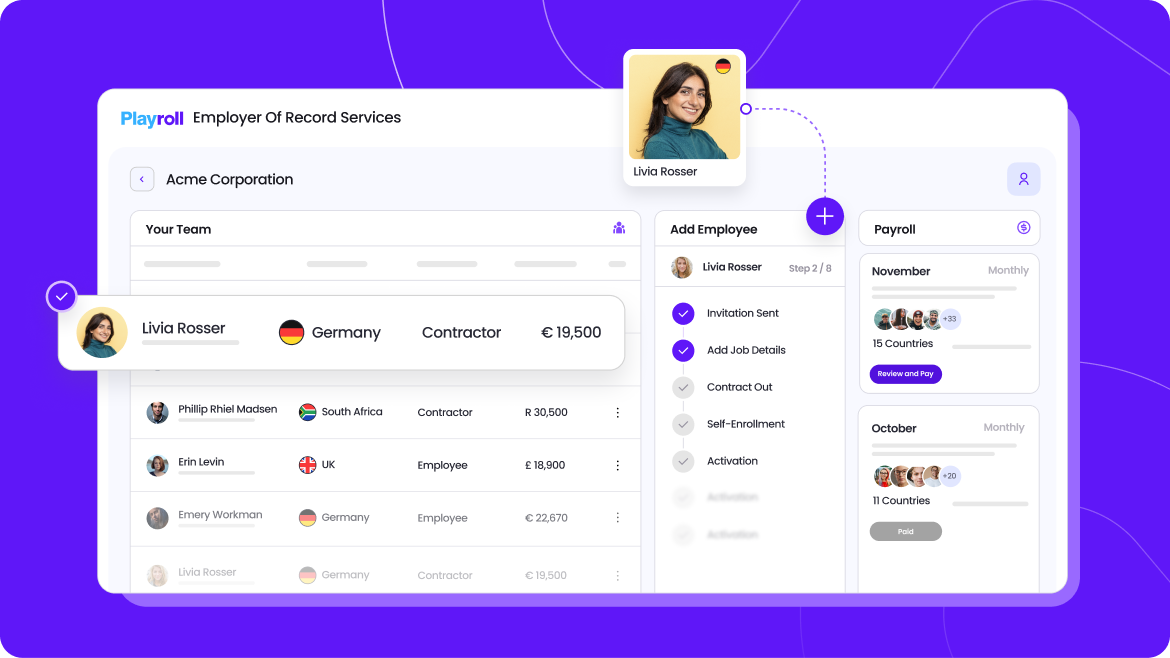
Key Features
- Hire in 180+ countries without setting up local entities.
- Run localized payroll where you already have entities
- See every payment, tax, and benefit in one global dashboard.
- Stay compliant with automated checks that apply local labor laws in real time.
- Manage healthcare, pensions, insurance, and other benefits in sync with payroll for full accuracy.
- Spot errors faster with AI-powered payroll insights that flag anomalies.
- Get reliable, human support 24/5 from in-house specialists.
- Connect Playroll to your existing HR, finance, and accounting tools.
Pricing
Starts at $2.07 per employee/month for payroll automation and reporting, up to $399 for full EOR services with tailored benefits. Contractors are priced at $35/month. Pricing is transparent and scales with company size and scope.
What Users Say
“Playroll has made taking care of my Payroll and HR needs for myself and my company incredibly streamlined. I don’t even have to think about this on a monthly basis. The platform is extremely easy to use and payroll amendments needing to be made for me are handled timeously and efficiently.”
- Verified G2 User
Final Thoughts
Playroll currently holds a 4.7/5 rating on G2, with users highlighting its ease of use and responsive support team. Some enterprise users note that its analytics could be more advanced, but for global hiring and payroll compliance, it’s one of the most streamlined options available.
UKG Pro: Best for Enterprise Scheduling & Workforce Analytics
Workforce management at enterprise scale is rarely straightforward – hundreds of schedules, regional compliance rules, and data silos make consistency tough. UKG Pro cuts through that complexity with AI-powered forecasting, automated scheduling, and analytics that give HR and finance teams a clear, shared view of labor costs and performance.
The interface isn’t as lightweight as some newer platforms, but once configured, it’s incredibly capable. Some reviews suggest that the platform is a bit complicated for beginners, and the “global reach” is more limited than the marketing implies. So, it might not be the best option for teams looking to scale globally or with existing remote teams in specific countries.
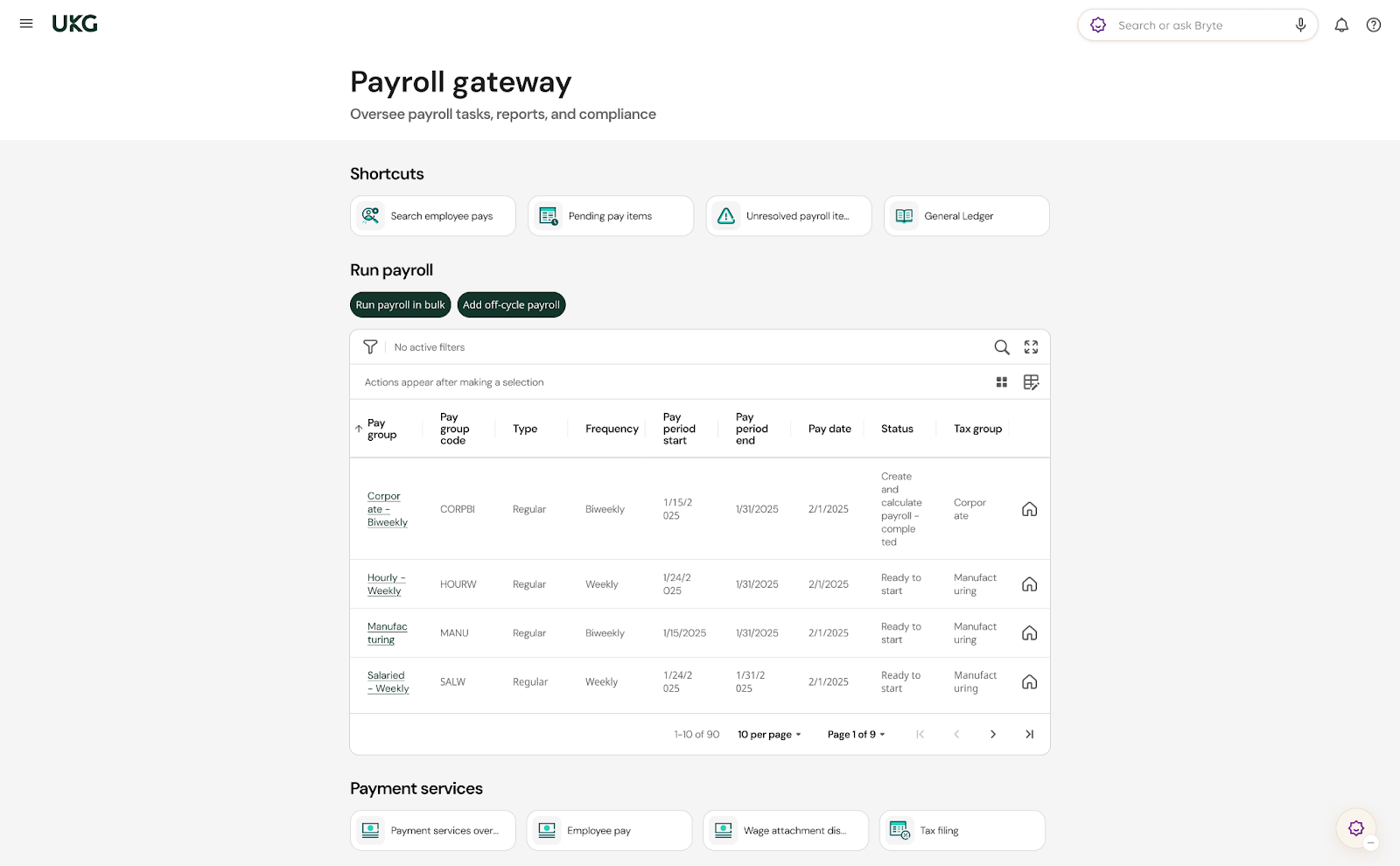
Key Features
- AI-driven labor forecasting that anticipates staffing needs weeks in advance.
- Advanced analytics for turnover, engagement, and productivity.
- Global compliance tools that automatically adjust scheduling and pay rules.
- Seamless integration with ERP and HR ecosystems such as SAP and Workday.
- Configurable dashboards and reporting for executive visibility.
Pricing
Is not publicly available but reviews suggest that the price ranges between $25-$40+ per employee, per month.
What Users Say
“UKG is a great HRIS tool with support across various countries. Though some of the features such as attendance, PTO tracking and payroll are limited to the U.S. market”
- Verified G2 User
Final Thoughts
UKG Pro maintains a 4.2/5 rating on G2. Users praise its analytics depth and compliance coverage, though note a steep learning curve during implementation. For large enterprises that prioritize precision and forecasting power, it’s a top-tier choice.
3. Oracle Cloud HCM: Best for End-to-End HCM and Talent Management
Oracle Cloud HCM combines workforce management with recruiting, payroll, and performance analytics to deliver an all-in-one HR environment. Its standout strength is how deeply it connects with Oracle’s ERP and finance tools, creating a single system for all workforce data.
That depth, however, comes with complexity. Implementation can be lengthy and resource-intensive, and customizing anything means back and forths with technical support or dedicated admins. Some users describe the interface as less intuitive than newer HR platforms, and the total cost of ownership can be high for smaller teams. Once configured, though, Oracle HCM is incredibly powerful and scalable.
Key Features
- Unified HCM suite with payroll, recruiting, and performance tools.
- AI-powered insights and personalized dashboards.
- Integration with Oracle ERP and finance modules.
- Customizable workflows and compliance automations.
- Scalable design supporting mid- to enterprise-level deployments.
Pricing
Starts at $4 per user/month, with costs scaling by module selection and organization size.
What Users Say
“It's centralized and interoperable, meaning all data is linked. It's slow due to complexity and size. The design does, however, need a bit of UX improvement via redwood and other toolkits.”
- Verified G2
Final Thoughts
Oracle Cloud HCM holds a 3.87/5 rating on G2. Users value its analytics and integration depth but note that setup can be demanding. It’s best suited for large enterprises seeking an all-in-one global HR backbone.
4. TimeClock Plus: Best for Time & Attendance Precision
TimeClock Plus focuses on one thing – accurate, compliant time tracking – and it does it well. For organizations with hourly or field-based employees, its biometric and GPS features reduce manual errors and ensure reliable records. This is especially useful for companies with shift or hourly workers when it comes to analysing employee attendance data.
Users appreciate its reliability, but several reviews mention that the customer support experience can be slow, and the interface feels dated compared to newer systems. Customization is somewhat limited, and reporting can take effort to fine-tune. Still, for companies needing reliable attendance tracking without bells and whistles, TimeClock Plus is a safe bet.

Key Features
- Biometric and mobile clock-in options.
- Automated shift scheduling and approvals.
- Real-time alerts for compliance exceptions.
- Audit-ready reports for payroll and labor tracking.
- Cloud-based dashboards accessible from any device.
Pricing
Starts at $10 per user/month, with additional modules for analytics or advanced scheduling.
What Users Say
“The system makes it simple for employees to clock in and out, request leave, and track their schedules, while giving administrators clear and accurate oversight of time, attendance, and labor costs. What I dislike most about TimeClock Plus by TCP is that some features can be overly complex and not always intuitive for new users.”
- Verified G2
Final Thoughts
Rated 4.3/5 on G2, TimeClock Plus earns praise for reliability and value. Reporting customization can take time to master, but for precision and compliance, it’s a clear winner for shift-based teams.
5. WorkJam: Best for Frontline Task and Shift Management
WorkJam brings everything your deskless workforce needs to operate efficiently together in one app, allowing your employees to swap shifts, complete tasks, and access training on the go. The interface is a pleasure to navigate, plus the team have gamified work by creating a badge-earning system when tasks are completed.
That said, setup can take time and it’s a pricey tool to invest in, with the more advanced analytics and reporting features only available in higher-tiers. Some users mention challenges integrating with existing HR systems, and there are occasional reports of video lag during training modules.

Key Features
- Shift-swapping and self-service scheduling.
- Built-in chat and announcements for company-wide updates.
- Micro-learning and onboarding modules delivered via mobile.
- Task checklists and real-time progress tracking.
- Analytics for workforce engagement and productivity.
Pricing
Starts at $1,199 per month (base), with pricing tiers based on users and functionality.
What Users Say
“WorkJam is like having an extra assistant manager in my pocket. From the moment I open up the app in the morning, I can see exactly what needs to get done – tasks are organized, prioritized, and easy to assign.”
- Verified G2 User
Final Thoughts
WorkJam holds a 4.5/5 rating on G2. Users love its communication and engagement tools but note that advanced analytics require higher-tier plans.
6. ADP Workforce Now: Best for Payroll-Centric WFM
ADP Workforce Now remains a go-to for organizations that want reliable payroll management paired with basic workforce features. It automates filings, taxes, and compliance reporting while providing dashboards for time, attendance, and benefits.
On the cons side, users frequently cite slow or inconsistent customer support, and some find the interface unintuitive. Reporting customization is limited, and setup can feel cumbersome without a dedicated HR team. Despite these drawbacks, ADP’s reputation for payroll accuracy is respectable.
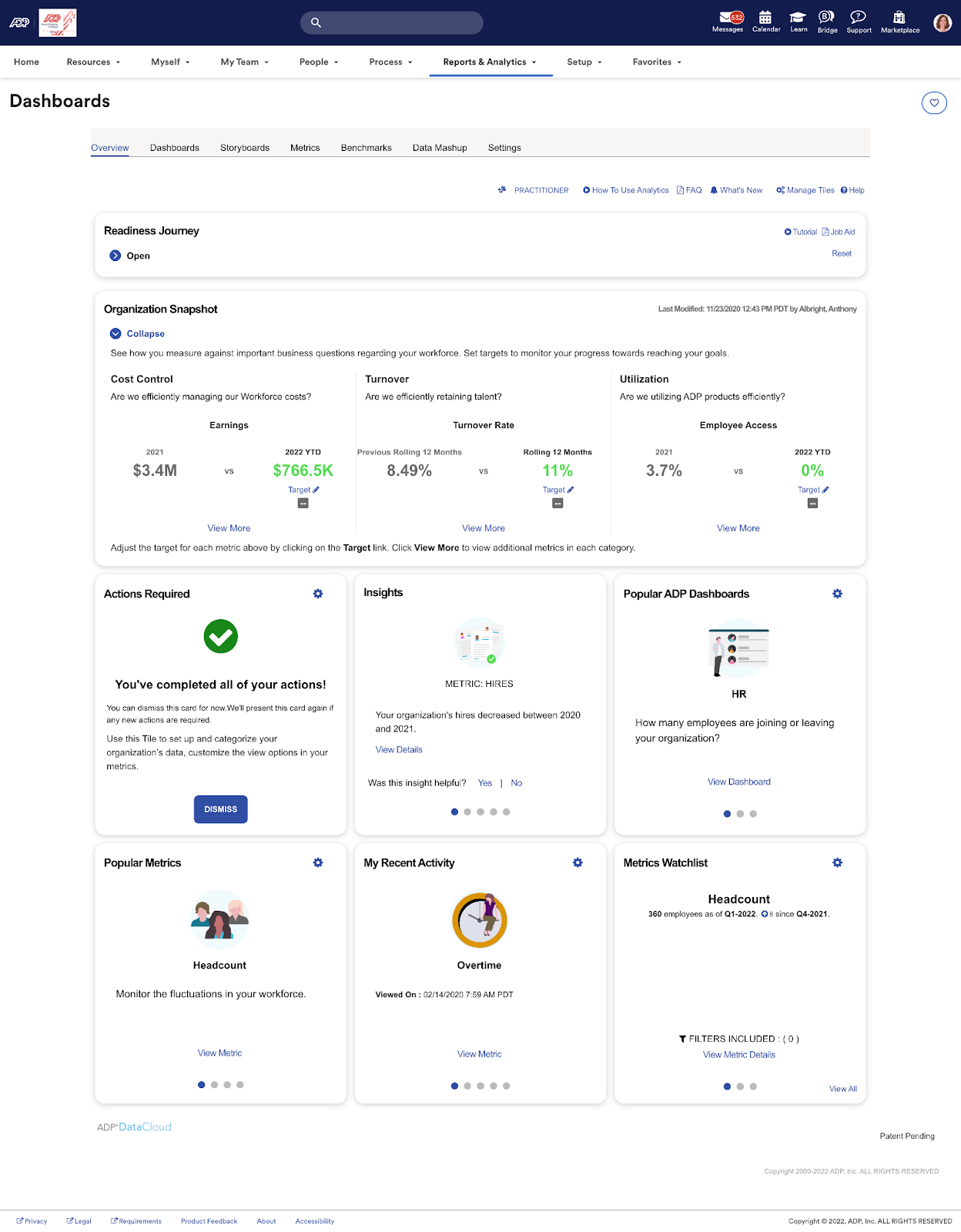
Key Features
- End-to-end payroll and tax automation.
- Multi-state labor compliance and filings.
- Employee self-service for pay and benefits.
- Customizable HR and WFM dashboards.
- Integration with major accounting systems.
Pricing
Custom quotes required but typically ~$60 base per month plus per-employee fees.
What Users Say
“What I find most helpful about ADP WFN is how much it centralizes. I use it for everything from payroll and tax compliance to housing employee documents, acknowledgments, and even training. What I find least helpful about ADP WFN is that some parts feel clunky or not very intuitive.
- Verified G2 User
Final Thoughts
With a 4.2/5 G2 rating, ADP Workforce Now remains a payroll powerhouse. Users note that UI updates would help modernize the experience, but its dependability and compliance coverage keep it a trusted standard.
7. Rippling: Best for All-in-One HR & IT Integration
Rippling has quickly become one of the most popular HR and IT automation tools for fast-growing companies. It allows you to onboard a new hire, issue their laptop, set up software access, and add them to payroll – all from one system.
Some users note that the interface can feel overwhelming for non-technical HR teams, and that costs can climb as you add more modules. Tech bloat can happen quickly with a product like this that has an overwhelming number of features. This is a sentiment that I've seen echoed through other guides and reviews as well.
Having watched the demo on their website (and despite being tech savvy), I can say that even I find it a bit complex to navigate. On top of that, their pricing isn’t publicly available which means having to commit to a demo before finding out that they’re pretty expensive.

Key Features
- Unified employee records across HR and IT.
- One-click onboarding with payroll, benefits, and device setup.
- 500+ pre-built integrations.
- Global payroll and compliance options.
- Modular pricing for flexibility.
Pricing
Pricing is not publicly available and varies according to specific services and features request. Sources consistently cite that prices can range anywhere between $8 and $29 per user/month, with modular add-ons for payroll, benefits, or device management.
What Users Say
“The platform is genuinely helpful. Whenever we have questions, we get quick responses and clear answers. Some of the customization options seem somewhat limited, and there have been occasions when responses were slower than I expected or lacked detail. Additionally, the pricing is not very transparent.”
- Verified G2 User
Final Thoughts
Rippling boasts a 4.8/5 G2 rating. Users highlight its automation and interface but caution that costs can rise with add-ons. For teams blending HR and IT, it’s one of the smartest systems available.
8. BambooHR: Best for Small-Team People Operations
Easy to set up, visually clean, and built for teams upgrading from spreadsheets, it’s easy to see why Bamboo HR (and its adorable Panda mascot) is a crowd favourite amongst HR teams. It integrates payroll, HR, and your benefits tooling into one platform, plus over 150 integrations. Reviewers seem to particularly love the employee self-service feature and of course the centralized employee dashboard.
That being said, several reviews mention that global payroll support is limited and the reporting and analytics capabilities lack detail. It’s primarily designed for U.S.-based operations, and customization options for reports or workflows can be restrictive.
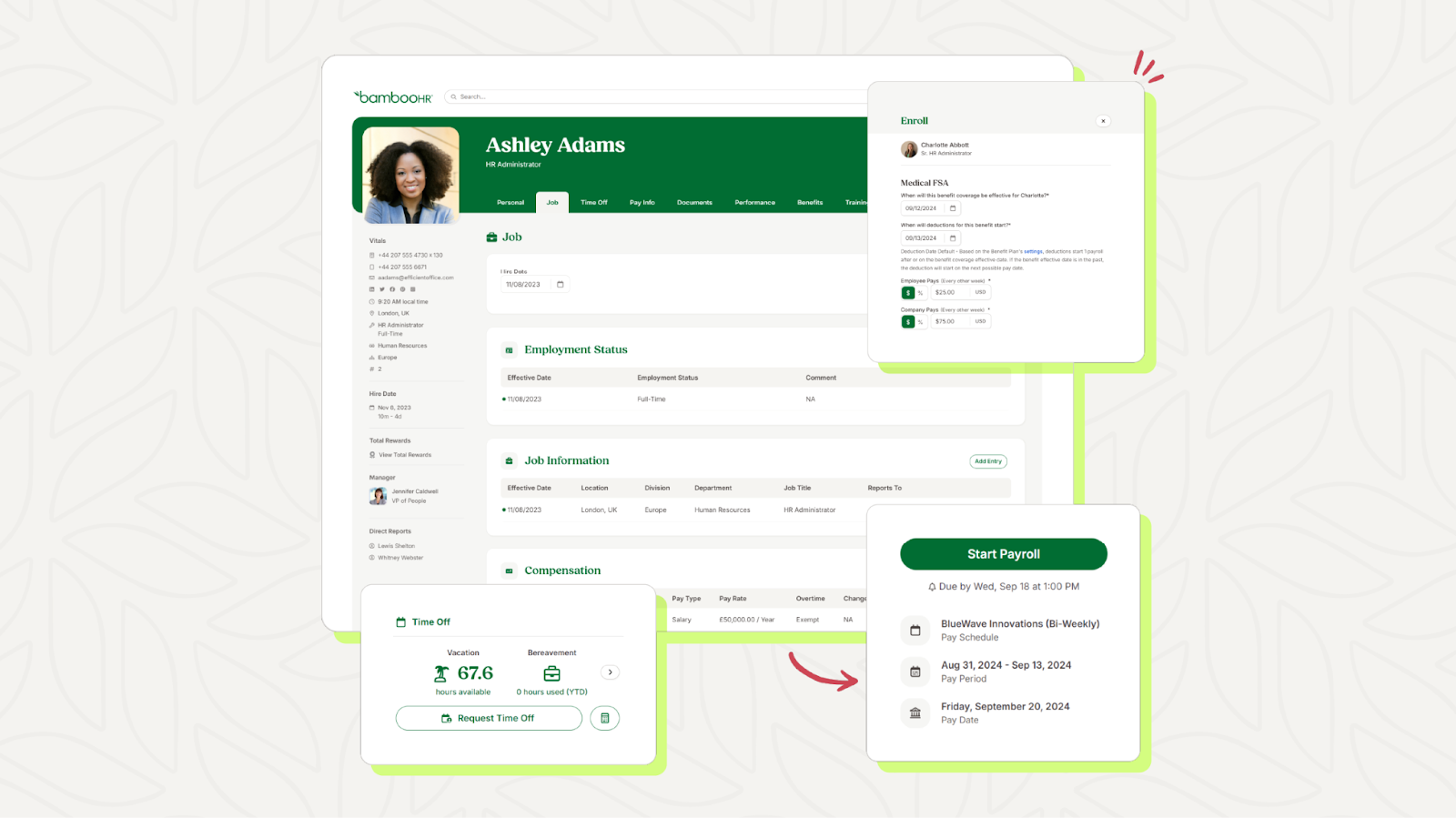
Key Features
- Custom onboarding and offboarding workflows.
- Performance tracking and feedback collection.
- People data, reporting, and analytics dashboards.
- Engagement surveys and goal tracking.
- Integrations with payroll and applicant-tracking tools.
Pricing
For companies with 25 employees or fewer, you’ll be charged a flat rate of $250/month. For companies with more than 25 employees, you’ll need to reach out for a custom quote and will be charged per employee per month.
What Users Say
“The platform’s clean and intuitive interface makes handling HR tasks feel almost effortless.
One of the features I appreciate most is Employee Self-Service. The reporting and analytics features work well for basic requirements, but I would appreciate more advanced customization options and deeper analytics capabilities.”
Final Thoughts
BambooHR holds a 4.4/5 G2 rating. It’s not built for complex global operations, but for small teams building HR maturity, it’s one of the easiest and most enjoyable platforms to use.
9. Connecteam: Best for Deskless & Mobile Teams
Connecteam seems pretty similar to WorkJam in its product offering, but it’s a better fit for small to mid-sized teams looking primarily for a workforce management tool rather than a full engagement suite. It’s built for workers who don’t sit at a desk – think construction crews, logistics drivers, or on-site service teams. The app combines scheduling, GPS-based time tracking, and communication tools into a single, clean interface that’s easy for anyone to use, even on the move.
That said, some users mention that pricing can get confusing as headcount grows, especially across Connecteam’s “hub-based” model. Reporting and analytics are on the simpler side, and offline functionality could be stronger for teams working in low-connectivity areas. But for what it sets out to do – organize mobile workforces quickly and affordably – Connecteam delivers exactly where it should.
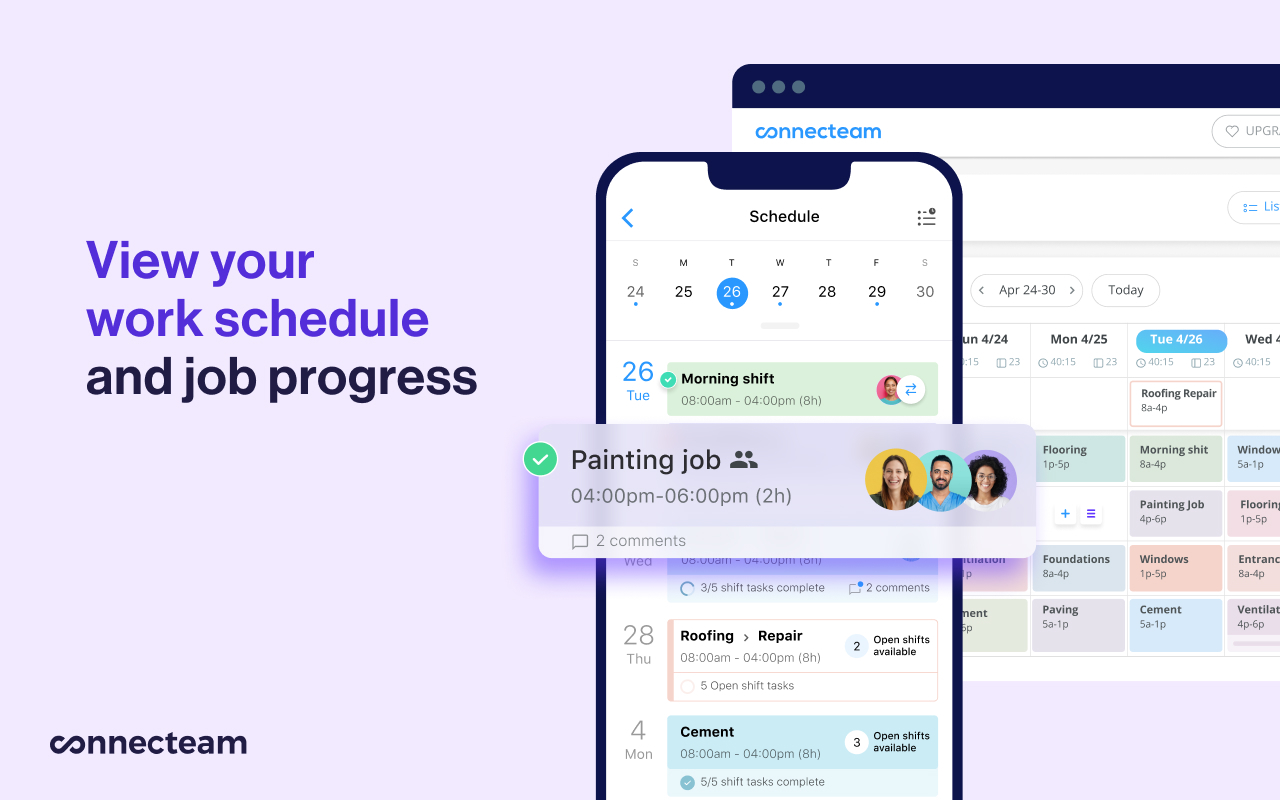
Key Features
- GPS-verified time clock and shift scheduling.
- Task assignment and progress tracking.
- Built-in team chat and announcements.
- Mobile app with offline mode for field work.
- Integrations for payroll and HR systems.
Pricing
Free for up to 10 users; paid plans start at $29 per month (for 30 users).
What Users Say
“The platform keeps everyone organized and informed, whether we’re sharing updates, scheduling shifts, or just checking in. I appreciate how user-friendly it is. The only downside for me is that there are so many features and options that we don’t use. It can feel a little overwhelming at times.
- Verified G2 User
Final Thoughts
Connecteam earns a 4.6/5 G2 rating. Users love its mobile experience and affordability, though enterprise reporting is limited. For deskless teams, it’s one of the best value options on the market.
How to Choose the Right Workforce Management Solution
Finding the right workforce management platform starts with understanding what your team actually needs – not just what looks impressive on a feature sheet or a review. The best system for you should depend on three key factors:
- Team Structure: Are you managing hourly staff, hybrid schedules, or a fully global workforce? The nature of your team determines whether you need complex scheduling tools or global payroll capabilities.
- Operational Complexity: Some organizations just need shift management; others need compliance tracking, forecasting, and deep analytics. Start with your pain points and work backward from there.
- Integrations: Make sure your WFM tool connects seamlessly with your existing tech stack – whether that’s payroll, HRIS, ERP, or IT systems. A good integration strategy prevents data silos before they start.
At the end of the day, the right solution is the one that scales with your business and removes friction from everyday operations. Look for a platform that’s intuitive enough for daily use but powerful enough to handle growth. The final cherry on top will be improving overall employee experience for your team.
Workforce Management Solutions FAQs
How do I choose the best workforce management software?

.png)
Start with your priorities. Are you looking for global reach, cost control, or scheduling simplicity? Once you’ve worked that out, trial 2–3 tools that align.
What’s the difference between WFM and HR software?

.png)
The difference between Work Force Management tools and HR software is fairly distinct. WFM focuses on scheduling, time, and labor management. HR software handles recruiting, onboarding, and culture.
How much does workforce management software cost?

.png)
Most workforce management tools range from $2.50–$37 per user per month, with some, like Connecteam, offering free plans for small teams. Playroll’s workforce management software starts at $2.07 per user per month, giving you an affordable way to manage time, attendance, and HR workflows within the same platform that powers your global payroll and compliance.
Which WFM tools support global teams?

.png)
Playroll and Oracle Cloud HCM cover 180+ countries. Meaning they will be able to support your global team. Others, like BambooHR, are best for businesses looking for more regional support, as they service U.S.-based teams.
.svg)
.svg)
.svg)

.svg)
.svg)




.png)


.svg)




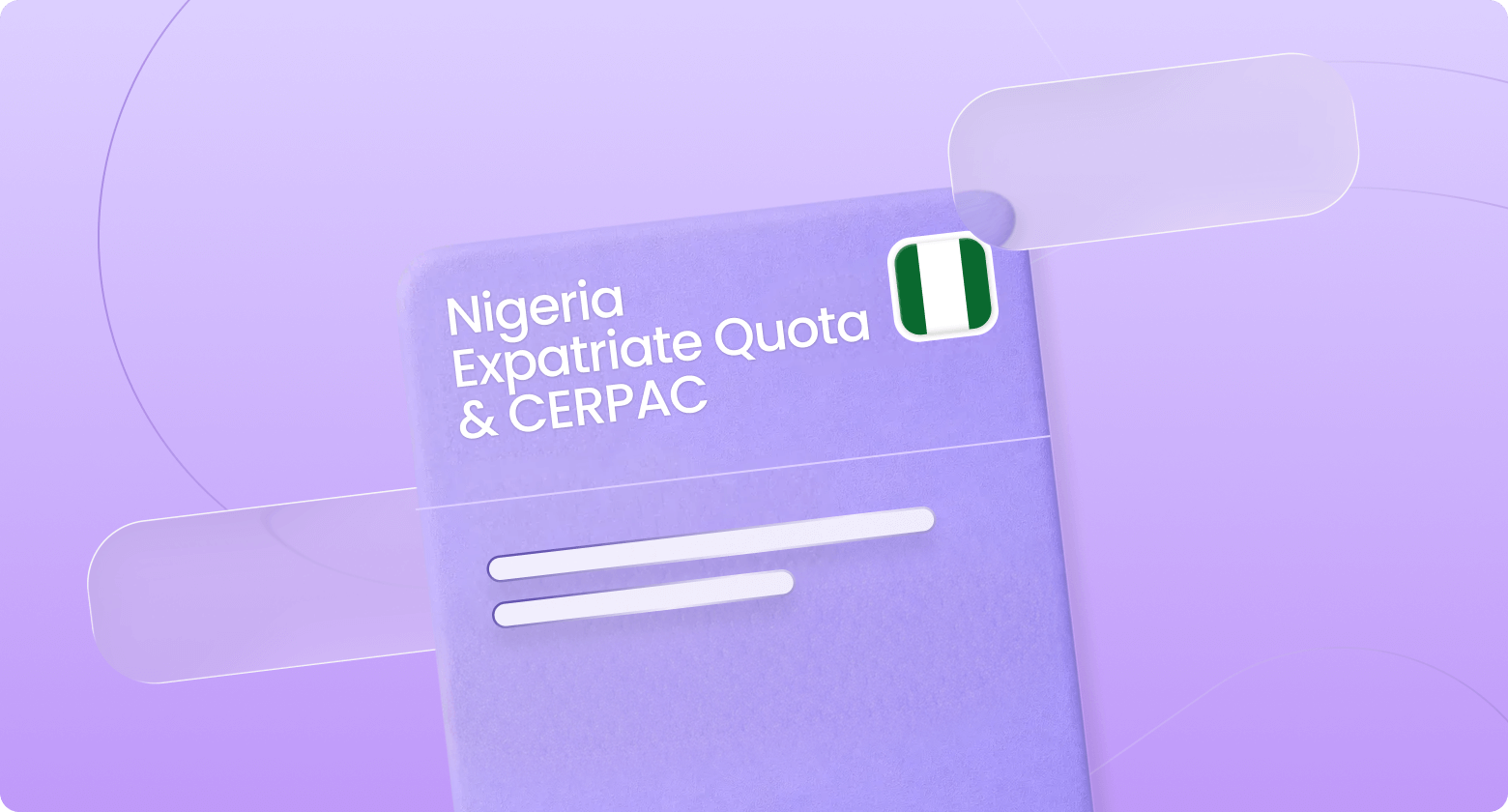
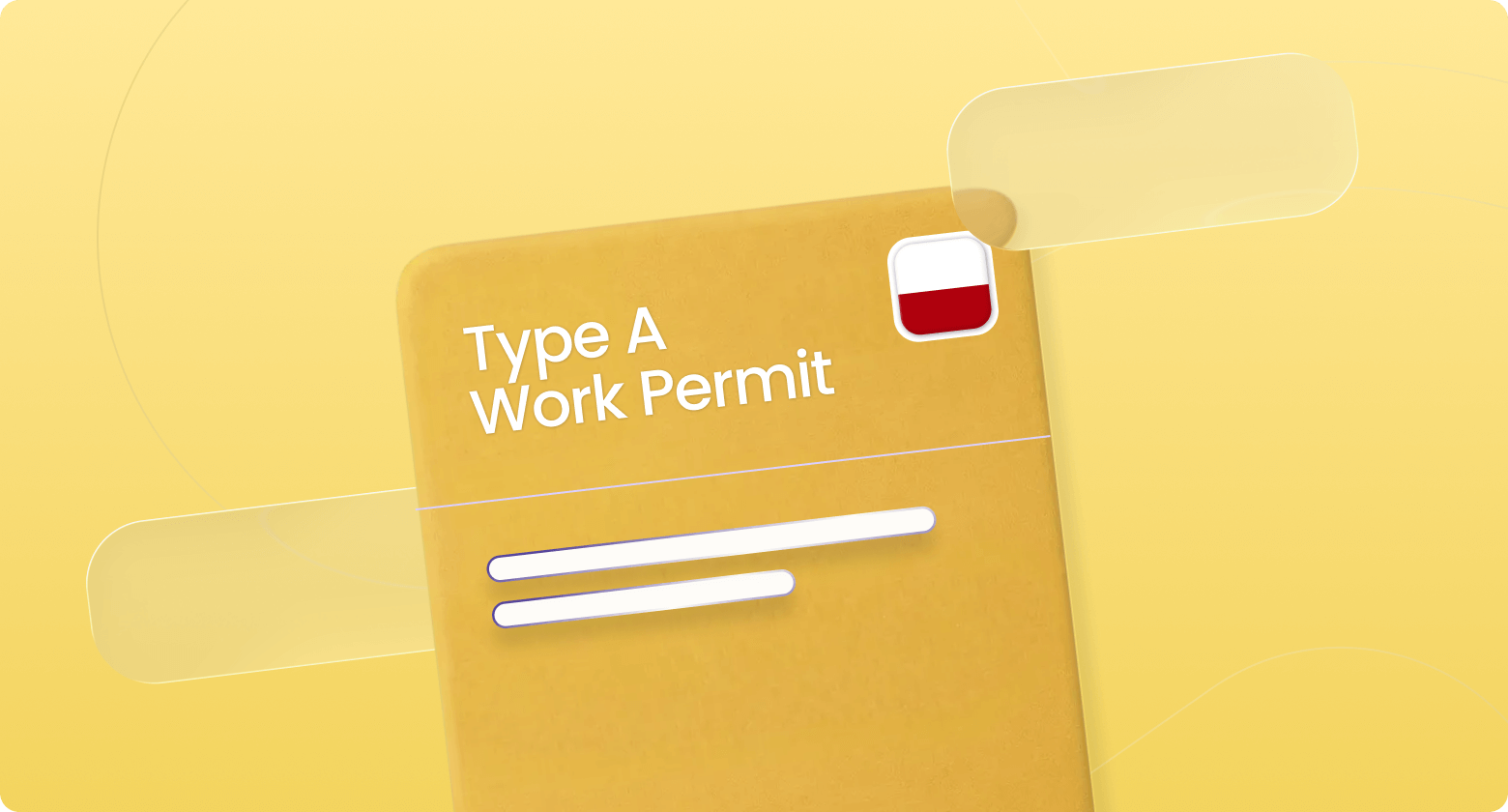
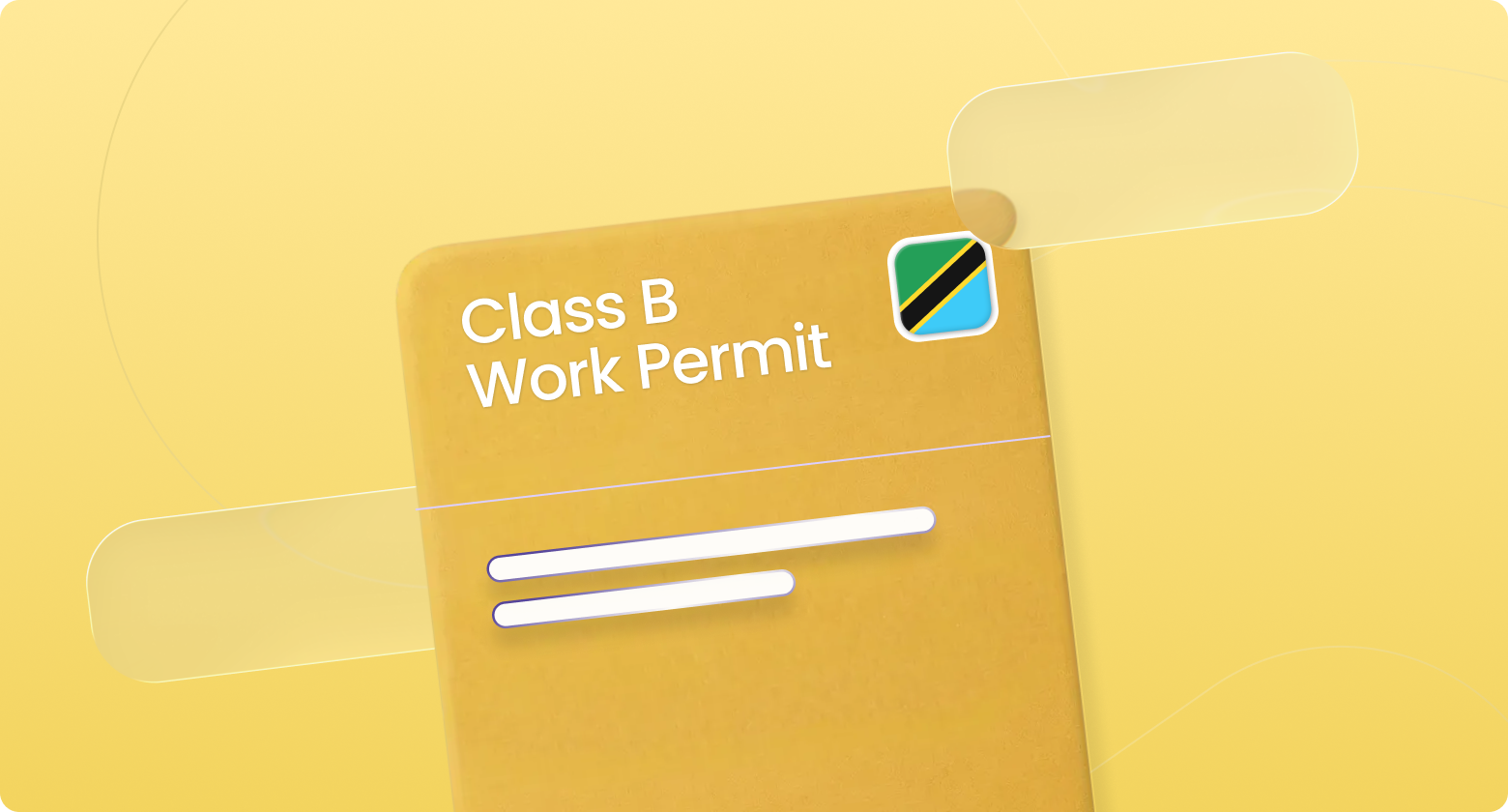








.svg)