Copied to Clipboard
Ready to get Started?


Key Takeaways
No State Income Tax: Florida is one of nine states without state income tax.
Re-employment Tax: Employers pay this tax to fund unemployment benefits, with rates from 0.1% to 5.4% on the first $7,000 of wages per employee.
Minimum Wage: Florida’s minimum wage is $13 per hour ($9.98 for tipped employees), increasing to $14 ($10.98 for tipped employees) on September 30, 2025.
New Hire Reporting: Employers must report new hires within 20 days to the Florida Department of Revenue.
Navigating Florida’s payroll tax landscape might seem like a walk on the beach compared to other states, thanks to the absence of state income tax. But don’t let the Sunshine State’s simplicity fool you – employers must still tackle the re-employment tax, federal payroll obligations, and compliance requirements like new hire reporting.
Whether you’re a global enterprise setting up shop in Miami or a startup hiring remote talent in Orlando, you need to familiarize yourself with all the rules to avoid penalties, protect your reputation, and make sure that your employees are paid accurately and on time. We’ve put together this in-depth guide on payroll in Florida to help you get it right – let’s dive in.
Step 1: Registering as an Employer in Florida
First things first – how do you legally employ new hires in the state of Florida? You have three options available to ensure payroll, taxes and compliance runs smoothly.
Option 1: Registering Directly with the Florida Department of Revenue
If you choose to handle payroll and taxes in-house, you'll need to register directly with the Florida Department of Revenue. This process involves:
- Creating an Account: Visit the Florida Department of Revenue's e-Services portal to create a username and password.
- Providing Business Information: You'll need to supply details such as your Federal Employer Identification Number (FEIN), business name, and the date you first paid wages exceeding $100.
- Selecting Tax Programs: Indicate which tax programs you wish to enroll in, such as Unemployment Insurance (UI), Employment Training Tax (ETT), and State Disability Insurance (SDI).
Once registered, you'll receive an Employer Payroll Tax Account Number, which is essential for filing returns, making payments, and managing your account online.
Option 2: Partnering with an Employer of Record
Don’t have your own entity in Florida? An Employer of Record (EOR) assumes the legal responsibilities of employment on your behalf, streamlining operations and helping you stay ahead of shifting state and federal regulations. An EOR like Playroll handles the following:
- Payroll Processing: Automates employee compensation and deductions, and ensures timely payments.
- Compliance: Makes sure you stay compliant with labor laws and regulations on a local, state and federal level.
- Benefits Administration: Takes care of mandatory benefits, and provides a wide range of options of additional, competitive perks to reward your team.
This means you win back valuable time to focus on your core operations, while knowing that all employment-related obligations are met.
Option 3: Engaging a Professional Employer Organization (PEO)
A Professional Employer Organization (PEO) offers a co-employment model, where both your business and the PEO share employer responsibilities. A PEO is the most suitable option if you already have your own established legal entity, and just need HR and administrative support.
This includes:
- Payroll and Tax Administration: The PEO manages payroll processing and ensures accurate tax withholdings and deductions.
- Human Resources Support: Assistance with HR functions such as recruitment and employee relations.
- Risk Management: Providing workers' compensation and other insurance coverages.
Partnering with a PEO can provide access to comprehensive HR services and employee benefits, often at a lower cost than managing these functions in-house.
Step 2: Understanding Florida Payroll Taxes
Florida’s payroll tax landscape is simpler than many states because it doesn’t have state income tax, but your company will still have to manage federal taxes and the state’s re-employment tax.
Submitting Payroll Taxes in Florida
If you’re an employer in Florida, you can submit re-employment tax returns and payments quarterly through the Florida Department of Revenue (DOR).
Dependent on your preference, you can make a submission in one of three ways:
- eServices Portal: File and pay online via the eServices portal. Employers with 10 or more employees must file electronically.
- Paper Forms: Smaller employers can file Form RT-6 and mail payments, though electronic filing is encouraged.
Payment Methods
- Electronic Funds Transfer (EFT): Pay through the eServices portal for secure, instant confirmation.
- Check by Mail: Include with Form RT-6 for paper filers, though this puts you at risk of delays.
Payroll Tax Deadlines in Florida
In Florida, employers are required to file quarterly re-employment tax returns and make timely payments to the Florida DOR. Missing these deadlines means your organization could face costly penalties and interest on late payments on top of these penalties.
Payroll Tax Deadlines
Here are the dates you need to pay attention to:
- Quarter 1 (January–March): Return due by April 30
- Quarter 2 (April–June): Return due by July 31
- Quarter 3 (July–September): Return due by October 31
- Quarter 4 (October–December): Return due by January 31 of the following year
If the filing deadline falls on a weekend or holiday, the deadline will be extended to the next business day. It's important to file Form RT-6 quarterly, even if no wages were paid during the quarter.
Step 3: Setting Up Payroll Systems
Choosing the right payroll system is key to keeping everything running smoothly and staying compliant with both Florida’s and federal tax laws. You want a system that fits your business’s size and growth plans, while also handling Florida’s specific payroll tax rules.
Look for a payroll system or partner that can handle the administrative and compliance load, giving you the time to focus on ticking off those quarterly scaling milestones. Let’s break down the steps to help you choose the right fit for your business.
How to Choose the Right Payroll System
Assess Your Business Needs
Consider factors like your company's size, the number of employees, employee locations, and whether you're offering any special benefits (like health insurance or retirement plans). A small startup in Miami, for example, may need a more basic payroll setup than a larger company with multiple locations in Florida.
On the other hand, if your company is an enterprise, you might have multiple offices across Florida, and naturally a different set of needs. You’ll need a system that can handle not just payroll calculations, but also manage varying tax rates for different regions, local tax laws, and possibly different benefits packages for employees in different locations. A more advanced payroll system will make it easy to manage these nuances without any hiccups.
Compliance & Governance
By centralizing compliance tasks, filings, and checklists into one easy-to-use dashboard, you can stay organized and ensure everything is audit-ready. This means no more digging through files – everything you need is linked to workflows and documentation.
Integration
When picking a payroll system, make sure it connects easily with your accounting software and HR tools. This way, your payroll data flows smoothly across your whole business, cutting down on the chances of making mistakes while entering data and making everything run a lot more efficiently.
Scalability
Your payroll system should be able to scale with your business as it grows. Whether you’re expanding to other states, growing your team in Florida, or increasing your global workforce, make sure your system can handle those changes without adding complexity or forcing you to change systems halfway through the process.
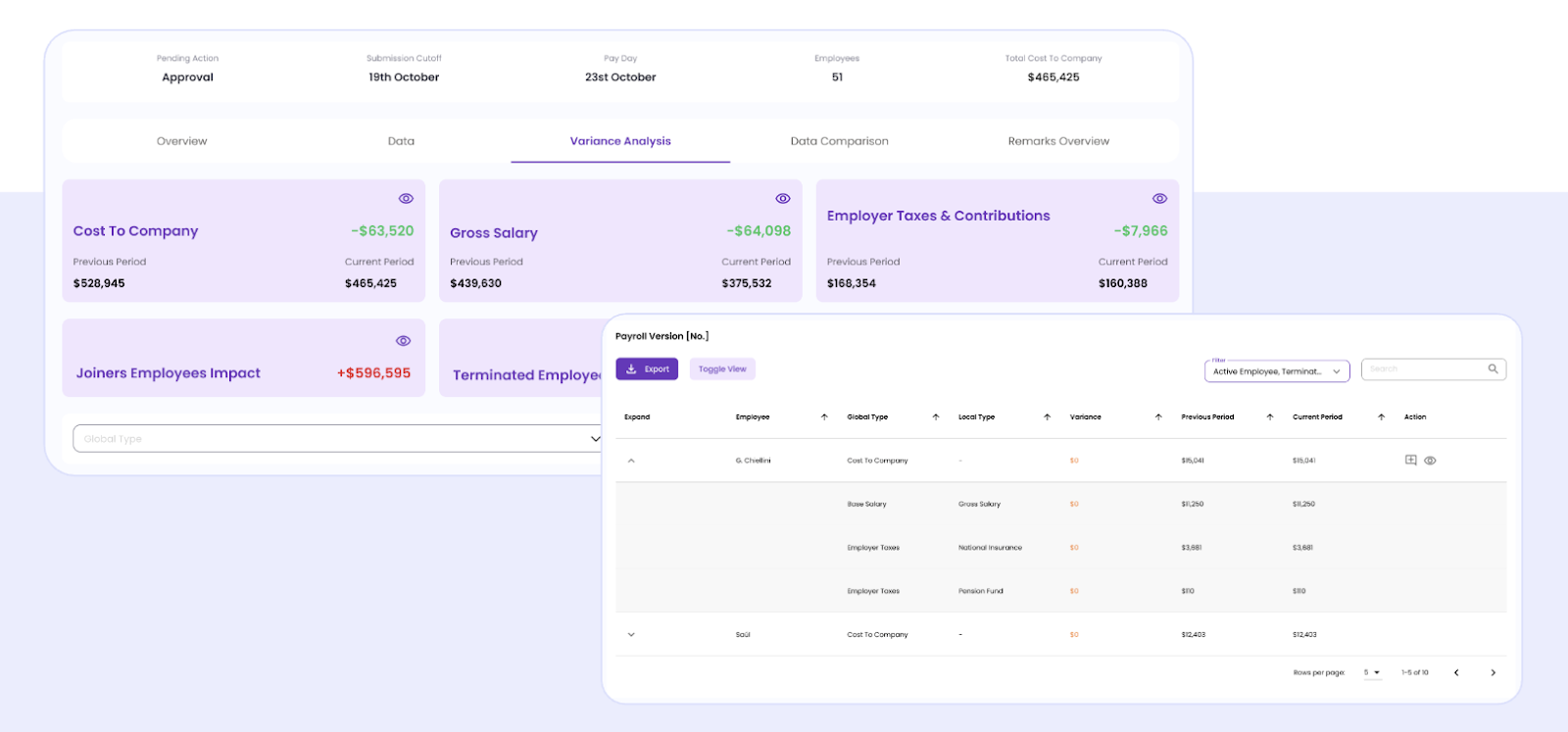
Step 4: Collecting Employee Information
A simple and yet possibly the most important step in setting up your payroll – actually loading the details of the people you need to pay onto your payroll system.
Employee Information Checklist for Payroll Processing.
You’ll need to make sure that you have collected your employees’ basic personal information, tax withholding preferences, and payment details.
Here’s a checklist to guide you through the process:
1. Basic Employee Details
- Full name
- Social Security Number (SSN) or Individual Taxpayer Identification Number (ITIN)
- Home address
- Phone number & email address
2. Employment Classification
- Employee vs. independent contractor (make sure to classify workers correctly under California’s AB5 guidelines to avoid penalties)
- Exempt or non-exempt status
- Full-time, part-time, or temporary status
3. Tax Forms
- W-4: For federal income tax withholding.
- I-9: For employment eligibility verification. Florida employers must keep a copy of the for all employees.
- Direct Deposit Information: Include bank name, account number, and routing number.
4. Direct Deposit Information
- Bank name and account number
- Routing number
- Type of account
5. Compensation Details
- Salary or hourly rate
- Overtime rate (if applicable)
- Bonuses, commissions, and other forms of pay
- Pay frequency
- Commission/bonus structure (if applicable)
6. Benefit Elections (if applicable)
- Health insurance information
- Retirement contributions (401(k), IRA, etc.)
- Paid time off (PTO) accruals (vacation, sick leave, etc.)
- Other voluntary deductions (life insurance, employee stock options, etc.)
7. State-Specific Compliance Information
- California-specific deductions
- Worker's compensation classification
- Local ordinances
8. Employee Acknowledgements & Agreements
- Employment agreement or offer letter
- Confidentiality or non-disclosure Agreement (if applicable)
- Non-compete agreement (if applicable)
9. Emergency Contact Information
- Name & relationship
- Phone number
- Email address
10. Review & Confirm
- Verify all information for accuracy
- Update employee records regularly
Step 5: Processing Payroll in Florida
Processing payroll in Florida is streamlined when you follow the proper steps and use the right system. Here’s how it works:
1. Gather Employee Information
Ensure all employee details are complete and accurate. This includes personal information, tax forms, and direct deposit data.
2. Calculate Gross Pay
Determine each employee’s gross pay based on their salary, hourly rate, or commissions. Don’t forget to include any bonuses or incentives if applicable.
3. Apply Deductions
Subtract the required federal taxes, including Social Security, Medicare, and federal income tax. Also, apply any other deductions such as:
- Florida re-employment tax (on the first $7,000 of wages per employee).
- Benefits deductions, such as for health insurance, retirement contributions, or employee stock options.
4. Calculate Employer Contributions
In addition to withholding taxes, employers must pay contributions, such as:
- Employer’s share of Social Security and Medicare taxes.
- Re-employment tax (Florida’s unemployment insurance tax).
- FUTA (Federal Unemployment Tax Act) contributions.
5. Generate Pay Stubs and Reports
After processing, generate pay stubs for employees, summarizing their gross earnings, deductions, and net pay. You’ll also need to generate quarterly or annual reports for filing.
6. Submit Tax Filings
File federal and state payroll tax returns by the respective deadlines. Submit Form RT-6 for Florida re-employment tax, and ensure any required federal filings (e.g., Form 941) are submitted.
7. Distribute Payments
Ensure employees are paid on time, whether by direct deposit, check, or another method. If using direct deposit, confirm bank details are correct to avoid delays.
8. Store Payroll Records
Keep payroll records secure and organized for easy access in case of audits or disputes. Federal and state law mandates that payroll records be retained for at least four years.
With Playroll, this process is seamless. Our global payroll software automates payroll, saving you time and reducing human error, all while ensuring compliance with Floridas’s complex labor laws.
Step 6: Managing Multi-State Payroll Compliance
If your business is growing and you're hiring employees in multiple states, things can get complicated really fast. Each state has its own rules and regulations around payroll taxes, which means that staying compliant can be overwhelming
Florida, while relatively simple, still has its own specific rules, and managing payroll across multiple states only adds to the complexity. Fortunately, you can simplify it all with the right partner.
How Playroll Manages Multi-State Compliance
Playroll’s global payroll solution brings everything together, consolidating payroll data from multiple entities and vendors into one easy-to-use dashboard. This helps HR and finance teams simplify controls and easily stay on top of global compliance.
- Track payroll in real-time, with a full audit trail for any off-system payments, so everything is transparent and traceable.
- Map and transform data seamlessly, making it simple to integrate with any HR data source or output.
- Easily customize and automate controls and workflows, ensuring your processes are efficient and tailored to your needs.
- Generate custom reports based on specific regional requirements, so you can focus on what matters most.
Run and Manage Payroll Taxes with Playroll
With Playroll’s automated system, you can handle all of the intricacies of Florida’s payroll and taxation laws and regulations without breaking a sweat.
Whether you’re hiring people in Florida, other parts of the U.S., or across the globe, Playroll’s got you covered with payroll tax calculations, filings, and reporting, so you can focus on growing your business and doing what you do best.
Learn more about Playroll’s global payroll software and streamline your operations starting today.
.svg)
.svg)
.svg)

.svg)
.svg)




.png)

.png)


.png)

.png)

.svg)




.jpg)










.svg)