Copied to Clipboard
Ready to get Started?


Key Takeaways
Running a startup is challenging enough, and as your team grows, payroll can quickly become one of the more complex tasks. From managing compliance with federal, state, and local taxes to scaling with remote workers or full-time employees, it’s easy to feel overwhelmed when you’re unfamiliar with the intricacies of payroll systems.
Why not avoid getting bogged down in payroll headaches from the start? By choosing the right global payroll software, you can automate employee payments, tax calculations, and compliance, keeping things organized and operating smoothly as your business grows.
That said, there’s a bewildering number of payroll services on the market. In this guide, we’ll help you make sense of your options by walking you through the best payroll services designed specifically for startups. Whether you're just setting up payroll or managing pay runs for an expanding team, we’ve got you covered.
Why Does a Startup Need Payroll Software?
As a founder, every decision you make – from hiring to scaling – impacts your bottom line. You need a team and a set of tools behind you that can handle the pace. And with 22% of the US workforce projected to work remotely by 2026, having the right tools to manage and, more importantly, pay your team accurately and on time is becoming more critical than ever.
That means that you’ll need to choose a payroll solution that can smoothly handle both remote and in-office employees. The right software will take the load of administrative tasks like wage calculations, tax withholdings, and compliance, even with changing regulations off of your shoulders. With compliance managed, dedicated support available, and currency fluctuations accounted for, your team can focus on what you do best.
Think of your payroll system as your startup’s digital backbone. It integrates payroll, HR, and accounting into one seamless engine. No more switching between apps – everything syncs automatically, minimizing payroll errors and administrative stress. This boosts efficiency, allowing your team to focus on more valuable work tasks and ultimately frees you and your team up for other, more strategic work.
How to Select a Payroll Software for Startups & Small Businesses Growing Globally
When looking for the best payroll services for startups, you’re looking for a partner that can act as your personal payroll expert to take on the work you don’t have time or resources for. There are a few things to keep in mind to make sure it meets the needs of your growing team:
- Ease of Use: You need a user-friendly payroll system that requires minimal training, allowing your team to get up and running fast.
- Automation: Look for features to automate payroll runs, tax filings, and reduce human error – no one wants to waste time on manual payroll tasks.
- Scalability: Your payroll software should grow with your startup, adapting as you hire more employees or expand into new locations.
- Cost-Effectiveness: Startups have limited budgets, so it’s important to find affordable payroll options that won’t break the bank.
- Features: Look for payroll services that offer direct deposit, benefits management, time tracking, and even employee self-service portals.
- Integration: Your payroll system should seamlessly integrate with other tools you’re already using, like QuickBooks or Xero, to save time and reduce errors.
- Customer Support: It’s important to have responsive customer support – whether through live chat, email, or phone – for those times when you need hands-on assistance to solve critical issues.
7 Startup-Friendly Payroll Solutions & Why They Win
Now that we’ve covered what to look for in payroll software for startups, let’s move onto the part you’re really interested in: who’s who in the payroll software landscape and which provider is best for your business.
1. Playroll: Best for Standardizing & Automating Payroll Across Providers
When managing payroll across countries or coordinating with multiple payroll vendors, Playroll can standardize and automate the entire payroll process. The best part? It easily integrates with your existing HR data and local payroll systems without disrupting your current workflows, offering unmatched flexibility and ease of adoption. This stands in contrast to many competitors that require lengthy implementation times and require you to change your current set-up.

Key Features:
- Map Any Data Source: Consolidates payroll data from multiple countries, vendors, and cycles into one dashboard.
- Automated Payroll: Automates GL files, variance reporting, and approval workflows to catch errors and reduce admin.
- Customizable Dashboards: Tracks payroll runs, pay periods, and tax deductions, auto-formatting reports for local requirements.
- Automated Review & Approval Workflows: Flags anomalies, tracks variances in real time, and automates checks with custom validation rules.
- Audit Trail: Tracks every change, validation, and approval for compliance, minimizing risk and manual entry.
- Instant Executive Reporting: Builds custom reports and compares payroll costs across countries and entities in real-time.
- Control, Compliance & Payment Automation: Monitors obligations, reconciles payments automatically, and generates payment files with no manual input.
Pricing
Playroll’s pricing is fixed at $2.07 per employee per month. If you’re not quite ready to commit, try it out first. We'll give you the first three months for free.
2. Gusto: Best for All-in-One Payroll & HR Solutions
Gusto is a solid choice for startups looking for an easy, all-in-one payroll solution that’s also affordable. With full-service payroll, unlimited payroll runs, and helpful automations, it takes the complexity out of managing payroll, especially for new business owners.
The user-friendly interface makes it simple to handle payroll and employee benefits, while keeping you compliant with federal, state, and local tax rules. Plus, Gusto comes with a bunch of handy HR tools, from online offer letters to onboarding, so you can streamline both payroll and HR with one tool.
On the downside, Gusto only services U.S. markets, making it difficult to adopt if you’re scaling across borders. It also offers limited flexibility with some users reporting integration limitations and spotty customer support.

Key Features:
- Automated Payroll & Tax Filing: Automatically calculates payroll tax and files returns.
- Unlimited Payrolls: Runs payroll as many times as needed each month at no extra charge.
- Employee Benefits: Manage health benefits, 401(k)s, and other perks.
- Time & Attendance: Built-in time tracking for full-time and part-time employees.
- Simple Onboarding: Quickly add new employees and contractors to the system.
Pricing:
Gusto’s pricing is tiered with the most basic package starting at $49 per month with an additional $6 per employee per month. Their most expensive package costs $180 per month with an additional $22 per employee per month.
3. QuickBooks Payroll: Best for Startups Already Using QuickBooks
If you’re already using QuickBooks for your accounting, QuickBooks Payroll is a natural extension for your payroll system. It’s perfect for startups that need an easy solution to handle pay runs and payroll tax calculations. They also offer a nifty tax penalty protection for select penalties up to $25,000.
In the cons column, QuickBooks Payroll customers have reported issues with the automation features which have resulted in missed tax and payroll deadlines. On top of that, several reviews suggest there is considerable room for improvement when it comes to support wait times and quality.

Key Features:
- Direct Deposit: Pay employees quickly with same-day direct deposit options.
- Tax Filings: Handles federal, state, and local taxes for your employees with an accuracy guarantee.
- Integration: Syncs directly with QuickBooks for seamless payroll and benefits management.
- Automatic Updates: Stay compliant with automated updates for tax laws.
- Workforce App: Employees can view pay information and W-2s, plus track their working hours through the Quickbooks app.
Pricing:
If you already have QuickBooks and are just looking to add payroll to your account, then you’re looking at $5 per month, plus $6.50 per employee per month to $13.40 per month, plus $12 per employee per month.
If you’re new to QuickBooks, pricing starts at $8.80 per month, plus $6.50 per employee per month, and goes all the way up to $20.30 per month, plus $10 per employee per month.
4. Rippling: Best for International Payroll & Benefits
Rippling is a cloud-based payroll solution that makes managing payroll fast and simple. It automatically syncs HR data with payroll, so calculations and deductions are handled for you. Plus, it helps keep you compliant with tax filing requirements for the IRS, state, and local agencies, no matter where your employees are.
That being said, the company is still investing in support which means there are still some software bugs lurking around and their customer support isn’t as good as some competitors.

Key Features:
- Global Payroll & Compliance: Automatically calculate and file taxes in 185 countries.
- Employee Onboarding: Streamlined process for onboarding new hires.
- Customizable Benefits: Manage employee health benefits, perks, and other incentives.
- Time Tracking: Easily track hours for full-time employees and part-time workers.
Pricing:
Rippling’s pricing is essentially divided into two options. The first, a payroll starter pack for companies with less than 10 employees which starts at $12 per employee per month with an additional $35 per month base fee. Companies with more complex, international payroll needs will have to request a quote for accurate pricing.
5. TriNet: Best for Benefits & Payroll Management
If you're a startup looking to streamline payroll while offering solid employee benefits, TriNet’s Payroll Manager could be a great fit. It's designed to support both small and medium early-stage businesses by combining HR and payroll functions into one platform, simplifying your operations as you scale. Many users appreciate the easy setup, helpful customer service, and the seamless integration of HR and payroll features.
Plus, there is no employee minimum, meaning you can buy their payroll manager for just one employee if that’s what you’re looking for. On the downside, some customers have pointed out challenges with slow customer service responsiveness and occasional system integration issues.

Key Features:
- Comprehensive Platform: Manage workforce data, onboarding, time tracking, performance management, and other HR-related data in one platform.
- Automated Payroll Runs: Automatically process payroll for startups with tax calculations.
- Benefits Administration: Easily manage health, dental, and other employee benefits that you, your vendors, and your employers have access to.
- Compliance Support: Stay on top of local, state, and federal regulations with access to best practice guidance and support.
- Workforce App: Employees can sign-up for benefits and access documents such as pay stubs all in-app.
Pricing:
Custom pricing based on business size and needs, though they follow a model of charging per employee per month.
6. Paychex: Best for Growing Startups
With its cloud-based platform, Paychex Flex, startups can manage payroll, tax filing, employee benefits, and HR tasks from a single dashboard, making it a scalable option as your team expands. While it offers comprehensive compliance and tax filing capabilities, some users find its interface outdated, and the pricing for higher-tier plans can be a bit obscure.
Even so, Paychex is pretty well known for its strong customer support and ability to integrate payroll and HR functions into the single dashboard system.
Key Features:
- Payroll Processing: Run payroll in as few as two clicks, with support for multiple pay schedules and direct deposit options.
- Tax Filing & Compliance: Automated federal, state, and local tax calculations and filings help ensure compliance.
- Employee Self-Service: Employees can access pay stubs, tax forms, and update personal information via a mobile app or web portal.
- HR & Benefits Administration: Manage onboarding, benefits enrollment, and compliance requirements through integrated tools.
- Time & Attendance Tracking: Track employee hours, manage schedules, and integrate with payroll for accurate compensation.
Pricing:
Paychex offers three main pricing tiers based on the needs of your organization. The Paychex Flex Essentials plan starts at a $39/month base fee, plus $5 per employee/month, making it a good choice for small businesses with basic payroll needs. The Select and Pro tiers are customizable with custom pricing.
7. Square Payroll: Best for Simplicity & Affordability
For small businesses or early-stage startups, Square Payroll offers a simple and affordable payroll solution. It’s ideal if you’re just starting out and need a straightforward way to manage paying employees and contractors. User reviews suggest the main pros are its easy-to-use interface and integration options, while the cons include some bugging issues when it comes to certain features.
Key Features:
- Simple Payroll Runs: Process pay runs quickly and accurately with automated calculations.
- Direct Deposit & Checks: Pay employees via direct deposit or printed checks.
- Tax Filing: Automates your tax filings whilst ensuring compliance and timely payments.
- Multiple Pay Options: Pay full-time or part-time employees, as well as contractors.
Pricing:
Square payroll has a simple pricing structure. You can choose between a Contractor-Only Payroll option at $6 per person paid per month, and a Full-Service Payroll solution at $35 per month, plus a $6 monthly fee per person paid.
Tips for Managing Payroll for Startups
Managing payroll for startups can be tricky, especially as your team grows and your business becomes more complex. But with the right approach, you can streamline the process and avoid the common pitfalls.
Here are a few tips from our team on how to manage your payroll effectively:
1. Keep Track of Payroll Tax Deadlines
Missing payroll tax deadlines will mean costly penalties for your business. Make sure to set up reminders or automate tax filings through your payroll software. This will ensure you're compliant with federal, state, and local taxes and avoid any surprises when it’s time to file.
2. Consider Automating Payroll
Automating payroll is a huge time-saver and helps reduce mistakes that come with manual processing. Look for payroll software that takes care of tax calculations, deductions, and pay periods automatically so you can focus on the more strategic task of steering your business into its next phase.
3. Choose a Payroll System That Scales With Your Business
As your business grows, your payroll needs will undoubtedly change. Choose a system that can easily scale with you, whether you're adding new hires or expanding globally. The right payroll solution will handle everything from full-time employees to contractors and part-time workers without missing a beat.
4. Make Sure Your Payroll Software Integrates With Your Accounting Tools
Make sure your payroll software works well with your existing accounting tools, like Xero. At this stage in the game, it should be a given that your payroll solution can integrate with any and all local vendors. This way, your financial data stays in sync, saving you from the hassle of double entry and making payroll runs, tax filing, and year-end reporting a lot smoother.
Unify Global Payroll Systems And Workflows with Playroll
Choosing the right payroll solution is an important part of the initial set up for any startup, especially if you have global employees or plan to eventually scale internationally.
With Playroll, you can easily standardize payroll processes, benefits, and tax compliance across borders, all while staying compliant. Want to simplify your global payroll and employee benefits? Book a chat with our team to learn how we help make global payroll truly simple.
Payroll Software For Startups FAQs
How to set up payroll for a startup?

.png)
Choose a payroll software that integrates with your systems and scales with your business. Automate payroll, tax filings, and compliance. Set up the software to handle your employee data and integrate with accounting tools for easy processing.
How much does payroll software cost?

.png)
Payroll software costs vary. For example, Playroll is $2.07 per employee/month, Gusto starts at $49/month + $6/employee, and Rippling begins at $12/employee/month. Pricing depends on your needs and team size.
Is payroll software secure?

.png)
Yes, payroll software uses encryption and complies with data protection regulations to keep employee data secure, but some platforms may be more secure than others. Always check a software’s security features before choosing a provider.
Can payroll software handle international employees?

.png)
Yes, some solutions like Playroll and Rippling handle global payroll, supporting tax compliance and currency conversion in multiple countries. Some providers like Gusto, however, only support local payroll systems.
What features should startups prioritize?

.png)
Startups should prioritize automation, scalability, compliance management, integration with other tools, employee benefits management, and responsive customer support.
.svg)
.svg)
.svg)

.svg)
.svg)





.png)

.png)

.svg)


.png)

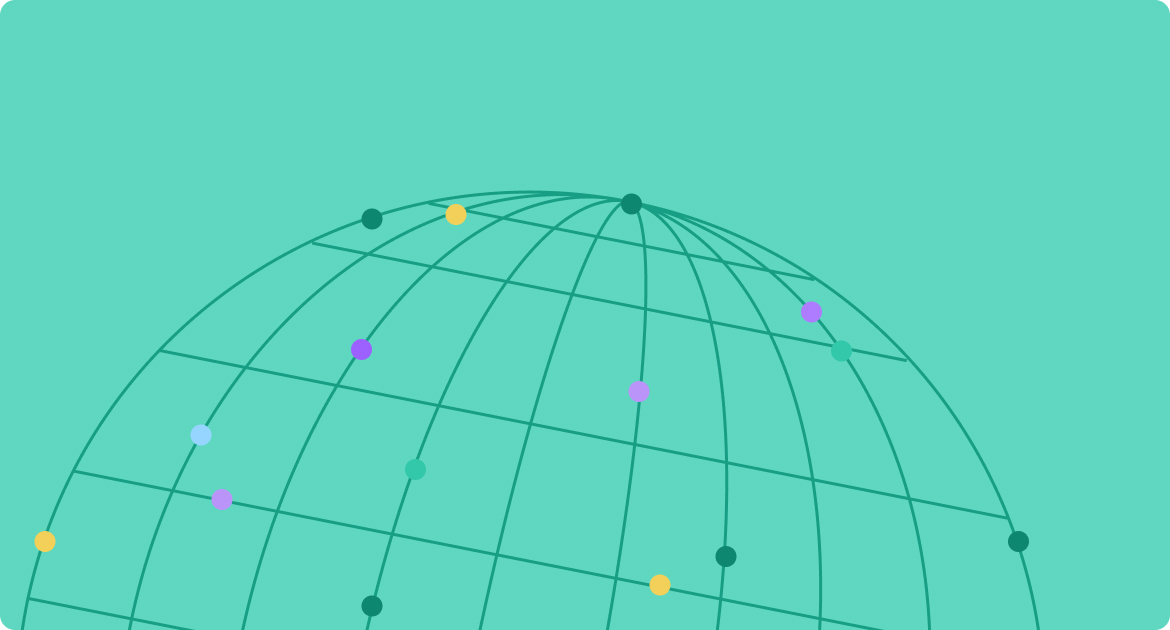










.svg)