Copied to Clipboard
Ready to get Started?

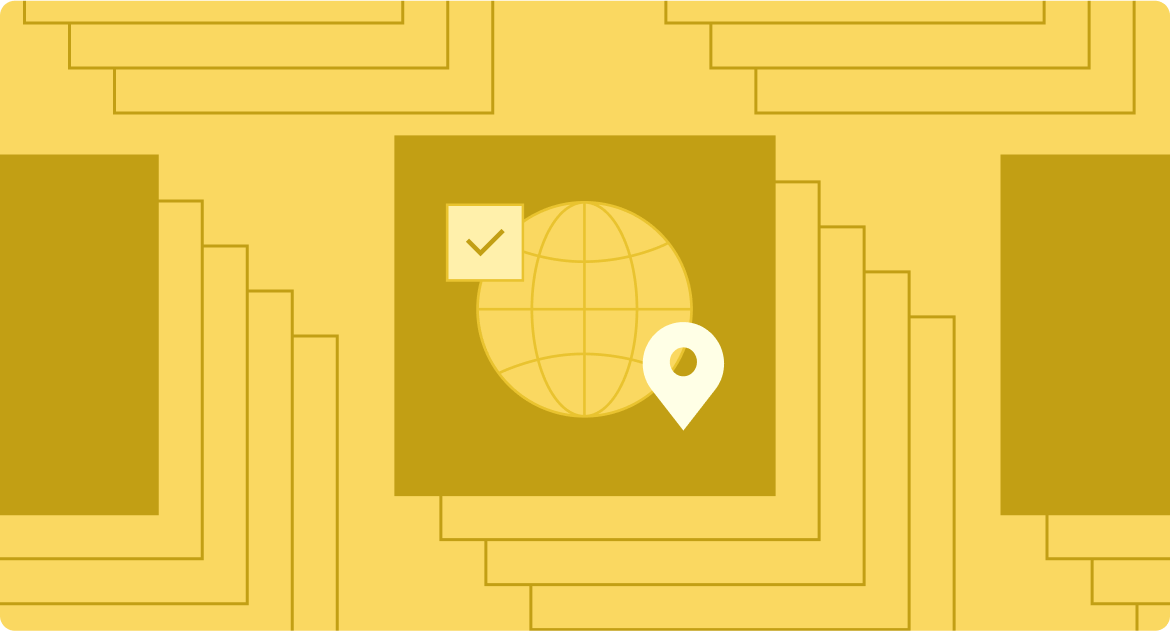
Key Takeaways
Playroll's Expenses Visibility feature elevates the employee experience by introducing a user-friendly interface and real-time notifications that streamline the process of claiming employee expenses. This innovative enhancement underscores a commitment to transparency and efficiency, setting a new standard for workplace management and prioritising the needs and experiences of employees.
Introducing Expenses Visibility for Employees
💡 Best for: Effectively tracking the lifecycle of employee expenses
In a move to enrich the employee experience on our platform, we’ve revamped the employee expense management system to provide Expenses Visibility for Employees - a native expense tracking system that allows employees to manage and track their expense claims within the Playroll platform. Designed to enhance visibility, employees can now effortlessly keep tabs on the status of their expense claims.
We understand that a positive employee experience extends beyond routine HR processes, to the day-to-day interactions and transactions that employees engage in, like expense reimbursement. By introducing Expense Visibility we're responding to the evolving needs of modern employees who value transparency and control over their finances.
Real-time Notifications for Enhanced Visibility 🔔
In addition to the transparency introduced by Employee Expenses Visibility, Playroll ensures that employees stay informed throughout the entire process. Our sophisticated notification system triggers alerts whenever there's an update to the status of employee expense claims. Whether it's an approval or payment, employees are kept in the loop, erasing uncertainties to create a clear expense management process.
Why We Built It
Addressing Transparency Gaps
This refinement to the employee expense management system evolved from a nuanced understanding of the challenges faced by employees in tracking the progress of their expense claims. In response to the need for transparency, Playroll introduced Expenses Visibility to empower employees, providing them with the seamless ability to monitor the status of their expense claims.
Streamlining Employee Expenses Management
Playroll's Expenses Visibility Feature is more than just an employee expenses tracker; it's a solution that simplifies and speeds up the expense claim management process. By providing a clear breakdown of claim statuses, employees can now make more informed financial decisions, plan effectively, and reduce the need for follow-ups with HR or management. This not only saves time for employees but also enhances overall operational efficiency.
A Focus on Employees
Playroll's commitment to prioritising employees is evident in every facet of this feature enhancement. By providing a transparent and user-centric platform to manage employee expenses, Playroll ensures that employees are not left in the dark about their financial claims. The real-time notifications and detailed status breakdowns reflect a dedication to keeping employees informed and empowered throughout the entire process. From transportation expenses to accommodation costs, employees can now seamlessly access a clear view of the status of their claims, even after they have been approved, creating a seamless and employee-centric experience.
How it Works 💰
The heart of this enhancement lies in its simplicity and user-friendly interface. Accessible through the "My Expenses" page within the Employee Portal, expense claims are now neatly categorised into four distinct statuses:
1. Pending: Awaiting approval or processing.
3. Approved: Not yet processed and will be included in the employees next salary payout.
2. Paid: Successfully processed and included in the recent salary payout.
4. Declined: Employee expenses that were not approved, with corresponding reasons provided.
This streamlined categorisation offers a comprehensive overview of each expense claim's status, empowering employees with the information they need at a glance.

💡 Consider an employee who recently submitted expense claims for transportation and accommodation. With the Expenses Visibility Feature, this employee can log into the Employee Portal, visit the "My Expenses" page, and gain immediate insights into the status of their claims. Whether it's a smile-inducing "Paid" status or a prompt notification for a "Declined" claim, employees can take charge of their financial expectations with confidence.
.svg)
.svg)
.svg)

.svg)
.svg)




.png)

.svg)


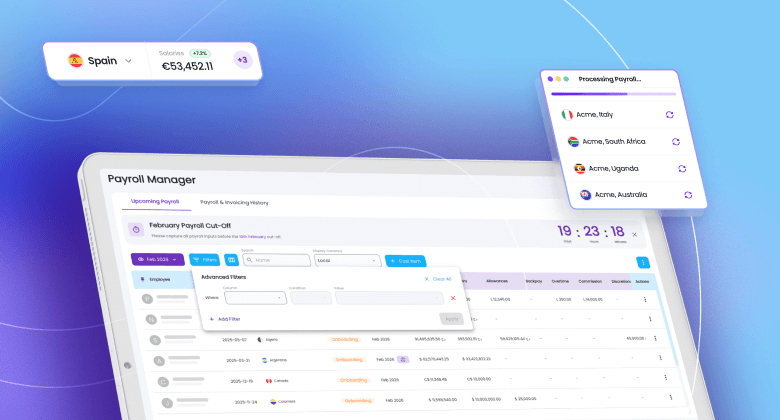












.svg)