Copied to Clipboard
Ready to get Started?


Key Takeaways
Texas does not have a state income tax, but employers must still comply with federal tax withholding.
Employers are required to pay Texas State Unemployment Insurance (SUI) based on their experience rating.
Texas cities have varying local tax laws, making it crucial to stay updated on city-specific minimum wage regulations.
File quarterly federal wage reports and state unemployment tax filings to stay compliant.
Managing payroll across states is essential, with Texas offering a simpler tax framework but still requiring careful attention to detail
Texas is big, bold, and business-friendly, but that doesn’t mean managing payroll here is a breeze. While the Lone Star State doesn’t have a state income tax, global employers still need to navigate federal taxes like Social Security, Medicare, and unemployment insurance, along with Texas-specific rules like state unemployment taxes (SUTA).
Add in some local variations on wages, and it’s clear that Texas payroll comes with its own set of challenges. But don’t worry, we’re here to keep it simple, ensuring you stay compliant without breaking a sweat. Y’all ready to do business in Texas?
Step 1: Registering as an Employer in Texas
First things first – how do you legally employ new hires in the state of Texas? You have three options available to ensure payroll, taxes and compliance runs smoothly.
Option 1: Registering Directly with the Texas Department of Revenue
If you choose to handle payroll and taxes in-house, you'll need to register directly with the Texas Department of Revenue. This process involves:
- Creating an Account: Visit the Department of Revenue's e-Services portal to create a username and password.
- Providing Business Information: You'll need to supply details such as your Federal Employer Identification Number (FEIN), business name, and the date you first paid wages exceeding $100.
- Selecting Tax Programs: Indicate which tax programs you wish to enroll in, such as Unemployment Insurance (UI), Employment Training Tax (ETT), and State Disability Insurance (SDI).
Once registered, you'll receive an Employer Payroll Tax Account Number, which is essential for filing returns, making payments, and managing your account online.
Option 2: Partnering with an Employer of Record (EOR)
Don’t have your own entity in Texas? An EOR assumes the legal responsibilities of employment on your behalf, streamlining operations and helping you stay ahead of shifting state and federal regulations. An EOR like Playroll handles the following:
- Payroll Processing: Automates employee compensation and deductions, and ensures timely payments.
- Compliance: Makes sure you stay compliant with labor laws and regulations on a local, state and federal level.
- Benefits Administration: Takes care of mandatory benefits, and provides a wide range of options of additional, competitive perks to reward your team.
This means you win back valuable time to focus on your core operations, while knowing that all employment-related obligations are met.
Option 3: Engaging a Professional Employer Organization (PEO)
A Professional Employer Organization (PEO) offers a co-employment model, where both your business and the PEO share employer responsibilities. A PEO is the most suitable option if you already have your own established legal entity, and just need HR and administrative support.
This includes:
- Payroll and Tax Administration: The PEO manages payroll processing and ensures accurate tax withholdings and deductions.
- Human Resources Support: Assistance with HR functions such as recruitment and employee relations.
- Risk Management: Providing workers' compensation and other insurance coverages.
Partnering with a PEO can provide access to comprehensive HR services and employee benefits, often at a lower cost than managing these functions in-house.
Step 2: Understanding Texas Payroll Taxes
Even though Texas doesn’t have a state income tax, employers are still responsible for federal payroll taxes and the state’s unemployment insurance (SUI). Here’s what you need to know:
Types of Payroll Taxes in Texas
- Federal Income Tax Withholding (FICA): Employers must withhold federal taxes from employees’ paychecks. This includes Social Security and Medicare taxes, as well as federal income tax, which is progressive based on the employee's W-4 form.
- Social Security Tax: Employees and employers each pay 6.2% for Social Security taxes. This is deducted from every paycheck, up to the annual wage base limit.
- Medicare Tax: Employees and employers each contribute 1.45% for Medicare taxes. There is no wage base limit for Medicare.
- State Unemployment Insurance (SUI): Employers in Texas pay SUI, but rates vary based on their history with unemployment claims. These rates typically range from 0.31% to 6.31%.
- Federal Unemployment Tax (FUTA): Employers are also required to pay FUTA, which helps fund unemployment benefits at a rate of 6% on the first $7,000 of each employee’s wages.
- Local Taxes: While Texas doesn’t have a state income tax, cities such as Austin, Dallas, and Houston have local rules on things like minimum wages and other payroll obligations.
Submitting Payroll Taxes in Texas
Texas offers several ways for employers to submit payroll taxes:
- e-Services Portal (TWC Online Portal)
The TWC's e-Services portal is your go-to for filing and paying state taxes. You can easily submit your quarterly unemployment insurance taxes and access all your filings from here
- Electronic Federal Tax Payment System (EFTPS)
For federal tax filings, you can use the EFTPS system. It allows businesses to pay federal taxes online, helping to make payments on time.
Payroll Tax Deadlines in Texas
To avoid steep penalties and ensure compliance with state and federal laws, keep these key payroll deadlines to keep in mind
Federal Payroll Tax Deadlines
Employers must report and pay federal payroll taxes (Social Security, Medicare, and federal income tax withholdings) every quarter. These are due by the last day of the month following the end of each quarter:
- 1st Quarter (January-March): Due April 30
- 2nd Quarter (April-June): Due July 31
- 3rd Quarter (July-September): Due October 31
- 4th Quarter (October-December): Due January 31 of the following year
Federal Unemployment Tax (FUTA)
FUTA filings are required annually by January 31. Employers need to file Form 940 to report federal unemployment taxes. If you owe more than $500 in FUTA tax, you must pay it quarterly.
Texas State Unemployment Insurance (SUI) Deadlines
Texas requires employers to report and pay unemployment insurance taxes quarterly. The due dates are as follows:
- 1st Quarter (January-March): Due April 30
- 2nd Quarter (April-June): Due July 31
- 3rd Quarter (July-September): Due October 31
- 4th Quarter (October-December): Due January 31 (of the following year)
Though Texas doesn’t have state disability insurance (SDI) or state income tax (PIT), if you have employees working in other states or have multi-state operations, be sure to check specific state regulations and deadlines for SDI or PIT withholding.
Other states, such as California, have more frequent withholding requirements based on the size of your payroll and federal deposit schedules.
Step 3: Setting Up Payroll Systems
Setting up a payroll system in Texas may seem like a big task, but with the right tools, it’s a smooth process. Here’s what you need to know:
Evaluate Your Business Needs
Before diving into the technical side of payroll, take a moment to assess what your business truly needs. Is your company growing fast? Are you planning to hire remote employees? Do you operate across multiple locations?
- Company Size: Whether you’re a startup with five employees or an enterprise with hundreds, the payroll system you choose should scale with your business. It should be able to manage growth without increasing complexity.
- Remote Employees: In Texas, you don’t have to worry about different state income taxes, but if you’re hiring out-of-state employees or offering remote work, your payroll system must adapt to different state regulations.
Choose an Automated System
Manual payroll is a headache waiting to happen. To stay compliant and avoid errors, automation is a must.
- Compliance & Governance: By centralizing compliance tasks, filings, and checklists into one easy-to-use dashboard, you can stay organized and ensure everything is audit-ready.
- Easy Integration: Your software should integrate seamlessly with your existing HR and accounting systems, meaning no need for manual data entry.
Ensure Real-Time Compliance
Texas doesn’t have a state income tax, but you still need to be up-to-date on federal laws, SUI, and any local tax regulations. A good payroll system will keep you on top of these updates.
- Compliance Alerts: Your global payroll system needs to keep track of new tax rates, laws, and regulations, automatically updating your payroll system to meet the latest standards.
Step 4: Collecting Employee Information
Before processing payroll in Texas, you need to add some employees to your system! This means collecting the information from each employee. Doing this right from the start helps tick the box on accuracy and compliance down the line.
Employee Information Checklist for Payroll Processing
Here’s a checklist to guide you through the process:
1. Basic Employee Details
- Full name
- Social Security Number (SSN) or Individual Taxpayer Identification Number (ITIN)
- Home address
- Phone number & email address
2. Employment Classification
- Employee vs. independent contractor (make sure to classify workers correctly under California’s AB5 guidelines to avoid penalties)
- Exempt or non-exempt status
- Full-time, part-time, or temporary status
3. Tax Forms
- Federal tax withholding form: W-4
- Employment eligibility verification form: I-9
- State Unemployment Insurance (SUI) registration: While Texas doesn’t have a state income tax, it does have an SUI tax. If you’re hiring in other states, be sure to get the appropriate SUI registration for those regions as well.
4. Direct Deposit Information
- Bank name and account number
- Routing number
- Type of account
5. Compensation Details
- Salary or hourly rate
- Overtime rate (if applicable)
- Bonuses, commissions, and other forms of pay
- Pay frequency
- Commission/bonus structure (if applicable)
6. Benefit Elections (if applicable)
- Health insurance information
- Retirement contributions (401(k), IRA, etc.)
- Paid time off (PTO) accruals (vacation, sick leave, etc.)
- Other voluntary deductions (life insurance, employee stock options, etc.)
7. State-Specific Compliance Information
- California-specific deductions
- Worker's compensation classification
- Local ordinances
8. Employee Acknowledgements & Agreements
- Employment agreement or offer letter
- Confidentiality or non-disclosure agreement (if applicable)
- Non-compete agreement (if applicable)
9. Emergency Contact Information
- Name & relationship
- Phone number
- Email address
10. Review & Confirm
- Verify all information for accuracy
- Update employee records regularly
Step 5: Processing Payroll in Texas
When you have a well-organized system, everything else falls into place. Follow this step-by-step process to ensure your payroll run goes smoothly every single time:
Gather Employee Information
Start by making sure all your employees have filled out their W-4, I-9, and direct deposit information. This data will serve as the foundation for your payroll processing.
Calculate Gross Pay
Based on hours worked, salary, or bonuses, calculate each employee’s gross pay. This includes regular pay, overtime, commissions, or other variable compensation.
Deduct Taxes
After gross pay is calculated, deduct federal taxes (Social Security, Medicare), Texas State Unemployment Insurance (if applicable), and any other relevant deductions like health insurance or retirement plan contributions.
Pay Employees
Whether you’re paying via direct deposit, checks, or another method, ensure employees receive their net pay accurately and on time.
File Taxes and Reports
Be sure to file federal and state tax filings on time, including Form 941 (for federal taxes) and Texas SUI reports.
Store Payroll Records
Keep detailed records of all payroll transactions for auditing and compliance purposes. Playroll ensures everything is securely stored and easily accessible when needed.
Step 6: Managing Multi-State Payroll Compliance
While Texas has fewer payroll tax complexities than many other states, navigating the varying federal regulations and local rules can still be challenging. Whether you're managing employees in different cities or handling remote workers from other states, it can be hard to juggle the compliance requirements. Luckily, Playroll has perfected the payroll process and the tools that make it all happen seamlessly.
How Playroll Manages Multi-State Compliance:
Playroll’s global payroll solution brings everything together, consolidating payroll data from multiple entities and vendors into one easy-to-use dashboard. This helps HR and finance teams simplify controls and easily stay on top of global compliance.
- Track payroll in real-time, with a full audit trail for any off-system payments, so everything is transparent and traceable.
- Map and transform data seamlessly, making it simple to integrate with any HR data source or output.
- Easily customize and automate controls and workflows, ensuring your processes are efficient and tailored to your needs.
- Generate custom reports based on specific regional requirements, so you can focus on what matters most.
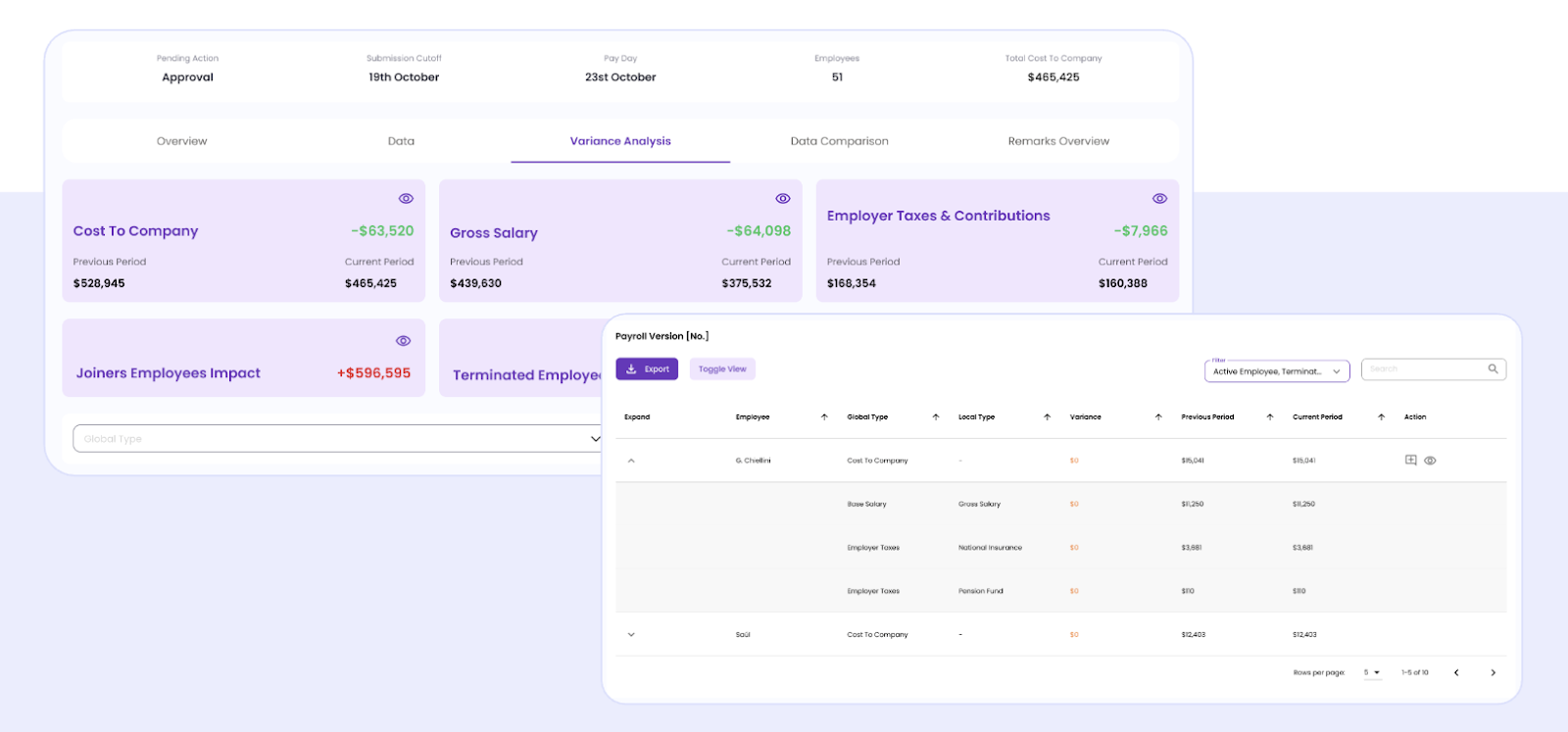
Run and Manage Payroll Taxes with Playroll
Navigating payroll taxes in Texas may seem straightforward compared to more complex states, but keeping up with federal requirements and potential local tax rules can be time-consuming. With Playroll, you can automate payroll calculations, ensure compliance with state and federal tax laws, and simplify reporting, making payroll processing as easy as possible.
Whether you're a Texas-based business or managing employees across the country, we streamline the entire process – allowing you to focus on growing your business. Learn more about Playroll’s global payroll software and start simplifying your operations today.
.svg)
.svg)
.svg)

.svg)
.svg)




.png)

.png)

.png)

.svg)




.jpg)










.svg)