Copied to Clipboard
Ready to get Started?


Key Takeaways
California has federal, state, and local tax layers, including SDI, PIT, and UI, each with unique rules.
State-Specific Deduction is 1.2% with no income cap, and employers must also manage Paid Family Leave (PFL) and local taxes in certain cities.
Minimum wage and overtime laws vary by location and change regularly. Employers must stay current to avoid penalties.
File quarterly wage reports and annual forms (like W-2s) by January 31 to avoid penalties.
Managing payroll across states requires tracking different tax rates and deadlines, with California’s compliance being particularly detailed.
Navigating California’s payroll tax landscape is no small feat – employers face a uniquely complex blend of federal, state, and local requirements, including some of the highest tax rates and strictest employment laws in the nation.
From mandatory State Disability Insurance (SDI) deductions to changing minimum wage rates and detailed reporting obligations, the Golden State sets a high bar for compliance.
For companies hiring here, whether a global giant or a fast-growing startup, following these rules will help you avoid hefty fines, protect your reputation, and ensure employees get their rightful wages and benefits. We’ve put together this in-depth guide on payroll in California to help you get it right – let’s dive in.
Step 1: Registering as an Employer in California
First things first – how do you legally employ new hires in the state of California? You have three options available to ensure payroll, taxes and compliance runs smoothly.
Option 1: Registering Directly with the California Employment Development Department (EDD)
If you choose to handle payroll and taxes in-house, you must register with the California Employment Development Department (EDD). This process includes:
- Create an account: Register through the EDD’s e-Services for Business portal to set up a secure login
- Provide business information: Submit your Federal Employer Identification Number (FEIN), legal business name, and the date you first paid wages exceeding $100
- Select tax programs: Enroll in the required payroll tax programs, including Unemployment Insurance (UI), Employment Training Tax (ETT), State Disability Insurance (SDI), and California Personal Income Tax (PIT) withholding
Once registered, you will receive an EDD Employer Payroll Tax Account Number, which is required to file returns, submit payments, and manage payroll tax obligations online.
Option 2: Partnering with an Employer of Record (EOR)
Don’t have your own entity in California? An EOR assumes the legal responsibilities of employment on your behalf, streamlining operations and helping you stay ahead of shifting state and federal regulations. An EOR like Playroll handles the following:
- Payroll Processing: Automates employee compensation and deductions, and ensures timely payments.
- Compliance: Makes sure you stay compliant with labor laws and regulations on a local, state and federal level.
- Benefits Administration: Takes care of mandatory benefits, and provides a wide range of options of additional, competitive perks to reward your team.
This means you win back valuable time to focus on your core operations, while knowing that all employment-related obligations are met.
Option 3: Engaging a Professional Employer Organization (PEO)
A Professional Employer Organization (PEO) offers a co-employment model, where both your business and the PEO share employer responsibilities. A PEO is the most suitable option if you already have your own established legal entity, and just need HR and administrative support.
This includes:
- Payroll and Tax Administration: The PEO manages payroll processing and ensures accurate tax withholdings and deductions.
- Human Resources Support: Assistance with HR functions such as recruitment and employee relations.
- Risk Management: Providing workers' compensation and other insurance coverages.
Partnering with a PEO can provide access to comprehensive HR services and employee benefits, often at a lower cost than managing these functions in-house.
Step 2: Understanding California Payroll Taxes
California’s payroll tax landscape is as wild and varied as its famous coastline. Here’s what makes it unique:
Employers in California face a “tax layer cake”– federal, state, and sometimes even local requirements, all stacked on top of each other. In addition to the usual federal payroll taxes (like Social Security, Medicare, and federal unemployment tax), California adds its own twist with state-specific deductions and employer taxes.
Let’s break it down step-by-step to make it easy to navigate.
Types of Payroll Taxes in California
- California Personal Income Tax (PIT): With a progressive rate that can hit over 13% for high earners, employers must accurately withhold this from employee paychecks.
- State Disability Insurance (SDI): California’s SDI (which also funds Paid Family Leave) is a mandatory employee-paid payroll deduction. Effective January 1, 2026, the employee SDI contribution rate increased to 1.3% of all wages, with no taxable wage limit.
- Unemployment Insurance (SUI): Employers fund this program at rates that can climb above 6%, depending on your company’s track record and the state’s ongoing efforts to repay its federal loan.
- Employment Training Tax (ETT): A minor but mandatory employer tax (0.1% of the first $7,000 of wages per employee) to support workforce training initiatives.
- Local Requirements: While California doesn’t have local income taxes, cities like San Francisco and Los Angeles impose additional rules, minimum wage rates, or special payroll-related obligations that you’ll need to track.
Submitting Payroll Taxes in California
California gives employers several ways to submit their payroll taxes, all managed through the state’s Employment Development Department (EDD). The good news: whether you’re a fan of clicking, calling, or mailing, you’ve got options.
1. e-Services for Business (Online Portal)
- The EDD’s e-Services for Business is the go-to digital platform for most California employers. Here, you can file payroll tax reports, make payments, manage employee information, and review past submissions. The portal is available 24/7, so you can tackle payroll even if you’re working after-hours.
- Why Use It? Fast, secure, and you get instant confirmation. Plus, the state is actively phasing out paper-based filings, so you’ll be future-proofing your compliance.
- How to Enroll: Register at EDD’s e-Services for Business with your employer account number and basic business details.
2. Electronic Funds Transfer (EFT)
- Larger employers (or anyone who likes direct control) can pay via EFT, directly from your bank to the EDD. You’ll need to enroll in the EDD’s EFT program, then schedule payments through their site or by phone.
- Required For: Employers with annual payroll tax liability of $10,000 or more must use EFT, but smaller companies can opt in.
3. Third-Party Payroll Providers
- Most reputable payroll providers handle all filings and payments to the EDD on your behalf. You just enter payroll data, and the provider does the rest, including managing deadlines and electronic submissions.
- Bonus: This is often the easiest way to ensure you never miss a deadline or submit to the wrong address.
4. Paper Forms & Checks
- Still kicking it old-school? You can mail paper forms and checks to the EDD, though this method is fading fast and increases your risk of mail delays or lost documents (plus, you’ll need to buy stamps).
- California is Clear: e-Filing is preferred, and may soon become mandatory for almost everyone.
Payroll Tax Deadlines in California
Staying on top of payroll tax deadlines in California is a must – miss a date, and you could be looking at hefty penalties. Here’s what you need to know to keep your payroll tax filings timely and compliant.
Quarterly Reporting & Payment Deadlines
- Quarter 1 (January - March): Deadline is April 30
- Quarter 2 (April - June): Deadline is July 31
- Quarter 3 (July - September): Deadline is October 31
- Quarter 4 (October - December): Deadline is January 31 of the following year
The deadlines are set as the last day of the month following each calendar quarter. If the deadline falls on a weekend or public holiday, the due date is bumped to the next business day.
State Disability Insurance (SDI) & Personal Income Tax (PIT) Withholding Deposits
Deposits for SDI and PIT withholdings might be required more frequently than quarterly, especially if your payroll is larger or your federal deposit schedule demands it. Depending on your business size and payroll amounts, you may need to deposit:
- Quarterly: Small employers with lower total withholdings.
- Monthly, Semi-Weekly, or Next-Business-Day: Larger employers, or if your withholdings cross certain thresholds.
Annual Tax Filings
Don’t forget these key annual deadlines:
- W-2s to Employees & Government: By January 31 each year.
- DE-7 Quarterly Contribution Return: Due by January 31, if required for your business.
- Annual reconciliation is handled through DE-9 and DE-9C: Due by January 31, if required for your business.
Step 3: Setting Up Payroll Systems
Choosing the right payroll system for your business is all about balance. You need a system that fits your company’s size, needs, and goals, but it should also be flexible enough to adapt to California’s ever-changing payroll rules. Whether you’re managing payroll for a 5-person startup or a multi-state enterprise, the right tool can save you time, money, and a whole lot of stress.
How to Choose the Right Payroll System
Evaluate Your Business Needs:
- Company Size: Do you have 5 employees or 500? A small business will have different needs than a large enterprise, so make sure the payroll system can scale with your growth.
- Remote or Local Employees: In California, the rules vary depending on where your employees are located. A system that tracks multiple locations and pays attention to local tax rates will be crucial.
- Benefit Packages: Are you offering 401(k), health insurance, or paid leave benefits? Check that the payroll system integrates smoothly with your HRIS or employee benefits platform.
- Compliance and Reporting Needs: California loves its regulations, so you'll need a system that helps you stay on top of state tax withholdings, SDI deductions, and compliance with minimum wage laws.
Consider Automation and Integration:
- Automation Saves Time: Look for a payroll system that automates tax calculations, deductions, and filings.
- Integrations Matter: Ensure the payroll software integrates with your accounting tools (like QuickBooks, Xero, or your ERP system) to avoid double data entry and errors. It should also sync with HR tools for smooth employee management.
Look for Scalability:
- Growth Flexibility: As your business grows, your payroll system should scale with you. Whether you’re hiring more employees or expanding across state lines, make sure it can handle complex global payroll without adding stress to your HR team.
- Multi-state Capabilities: Your system should be able to seamlessly process payroll for organizations operating in multiple states, accommodating unique state-specific rules and reporting requirements.
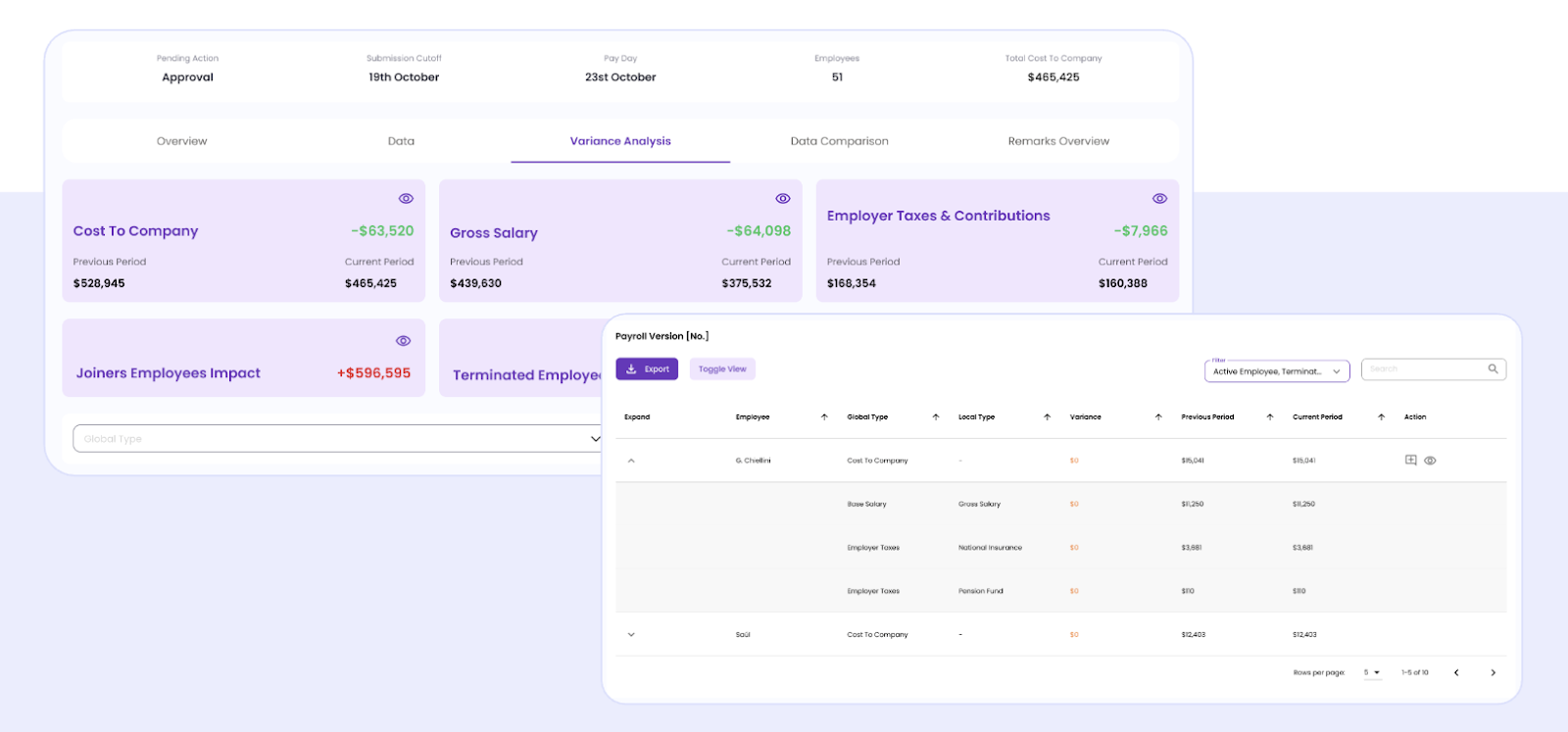
Step 4: Collecting Employee Information
To keep your payroll smooth, compliant, and accurate, you need to collect key details from every employee. This checklist ensures you don’t miss a thing, from basic employee information to tax forms and benefits.
Employee Information Checklist for Payroll Processing.
Here’s a checklist to guide you through the process:
1. Basic Employee Details
- Full name
- Social Security Number (SSN) or Individual Taxpayer Identification Number (ITIN)
- Home address
- Phone number & email address
2. Employment Classification
- Employee vs. independent contractor (make sure to classify workers correctly under California’s AB5 guidelines to avoid penalties)
- Exempt or non-exempt status
- Full-time, part-time, or temporary status
3. Tax Forms
- Federal tax withholding form: W-4
- California employee’s withholding allowance certificate: DE-4
- Employment eligibility verification form: I-9
4. Direct Deposit Information
- Bank name and account number
- Routing number
- Type of account
5. Compensation Details
- Salary or hourly rate
- Overtime rate (if applicable)
- Bonuses, commissions, and other forms of pay
- Pay frequency
- Commission/bonus structure (if applicable)
6. Benefit Elections (if applicable)
- Health insurance information
- Retirement contributions (401(k), IRA, etc.)
- Paid time off (PTO) accruals (vacation, sick leave, etc.)
- Other voluntary deductions (life insurance, employee stock options, etc.)
7. State-Specific Compliance Information
- California-specific deductions
- Worker's compensation classification
- Local ordinances
8. Employee Acknowledgements & Agreements
- Employment agreement or offer letter
- Confidentiality or non-disclosure agreement (if applicable)
9. Emergency Contact Information
- Name & relationship
- Phone number
- Email address
10. Review & Confirm
- Verify all information for accuracy
- Update employee records regularly
Step 5: Processing Payroll in California
Processing payroll in California can be complex, but with the right system in place, it doesn’t have to be stressful. Here’s how the process works, step-by-step:
1. Gather Employee Information:
Ensure you’ve collected all necessary employee data (tax forms, compensation details, benefits, etc.) as mentioned earlier.
2. Calculate Gross Pay:
As a starting point, determine each employee’s gross pay based on salary, hourly wage, bonuses, commissions, or overtime.
3. Apply Deductions:
Subtract applicable deductions, such as federal and state income tax, State Disability Insurance (SDI), Paid Family Leave (PFL), and any other benefits (health insurance, 401(k), etc.).
4. Calculate Employer Contributions:
Don't forget about employer contributions for unemployment insurance, SDI, and any state-specific taxes that apply.
5. Generate Pay Stubs and Reports:
Create detailed pay stubs for each employee, summarizing their earnings, taxes, deductions, and net pay. Generate quarterly or annual reports for filing.
6. Submit Payroll Tax Filings:
File the necessary tax documents with the IRS and California’s Employment Development Department (EDD), ensuring all withholding and employer taxes are reported.
7. Distribute Payments:
Pay employees on time, whether through direct deposit, checks, or another payment method.
8. Record & Store Payroll Data:
Keep all payroll records securely organized and accessible for future reference or audits.
With Playroll, this process becomes seamless. From calculations to tax filings, our global payroll software automates payroll, saving you time and reducing human error, all while keeping you compliant with California’s complex labor laws.
Step 6: Managing Multi-State Payroll Compliance
From varying tax rates to local labor laws, staying compliant in every state where you have employees is no small task. Our team knows the system inside and out, meaning we’ve perfected the payroll process and the tools required.
How Playroll Manages Multi-State Compliance:
Playroll’s global payroll solution brings everything together, consolidating payroll data from multiple entities and vendors into one easy-to-use dashboard. This helps HR and finance teams simplify controls and easily stay on top of global compliance.
- Track payroll in real-time, with a full audit trail for any off-system payments, so everything is transparent and traceable.
- Map and transform data seamlessly, making it simple to integrate with any HR data source or output.
- Easily customize and automate controls and workflows, ensuring your processes are efficient and tailored to your needs.
- Generate custom reports based on specific regional requirements, so you can focus on what matters most.
Run and Manage Payroll Taxes with Playroll
With complicated tax regulations and a slew of employment documentation and regulations to wade through, navigating California’s payroll tax landscape can feel like more effort than it’s worth. But with the right tools, and the right partner, you’ll be breezing through in no time. Playroll automates payroll calculations, ensures compliance with state and local tax regulations, and simplifies reporting, making it easier to manage payroll across multiple states.
Whether you're a California-based business or managing employees across the country, we streamline the entire process – allowing you to focus on growing your business. Learn more about Playroll’s global payroll software and start simplifying your operations today.
.svg)
.svg)
.svg)

.svg)
.svg)




.png)

.png)


.png)

.png)

.svg)


.jpg)












.svg)